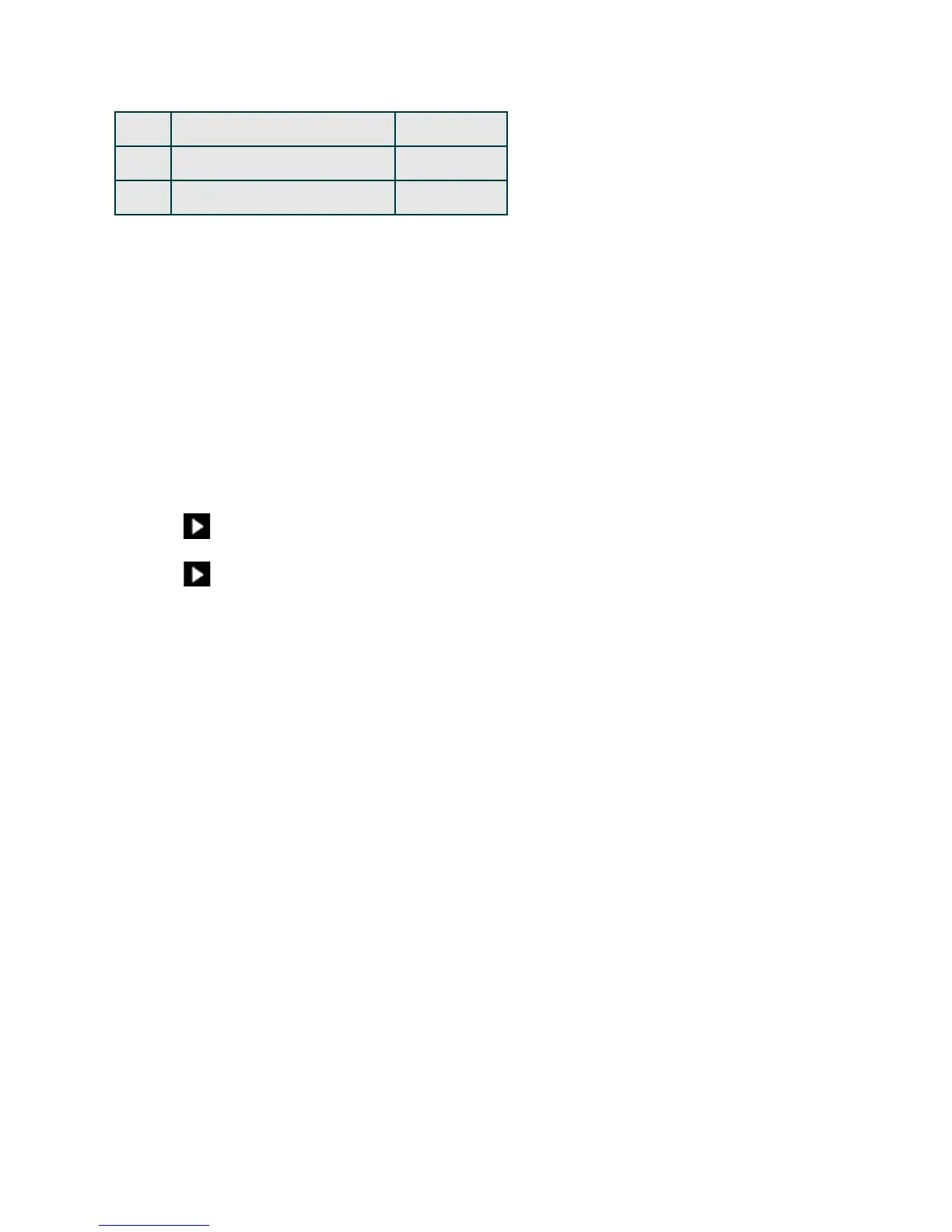Product Guide
8
Recalibrating the SUB
After initial setup, you may wish to make some adjustments to optimize your SUB’s performance. If you move the SUB to
another location, purchase new speakers, or simply want to adjust the sound, follow the steps below to recalibrate the SUB.
Using a handheld Sonos Controller
1. Select Settings -> Room Settings.
2. Select the room that is associated with the Sonos SUB. It appears as Room (+SUB) on the Room Settings menu.
3. Select Advanced Audio -> Recalibrate SUB.
4. Follow the prompts to optimize your SUB’s performance:
• Select the size of your stereo speakers (CONNECT:AMP or ZP100 only).
• Press Play to compare the volume of two test sounds, A and B, and then select No Difference, A is louder or B is
louder.
• Press Play to listen to a test sound, and then select the level you prefer.
5 70 Hz
6 Floor 60 Hz
7 50 Hz
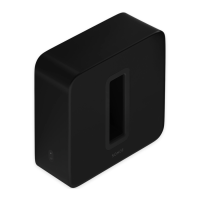