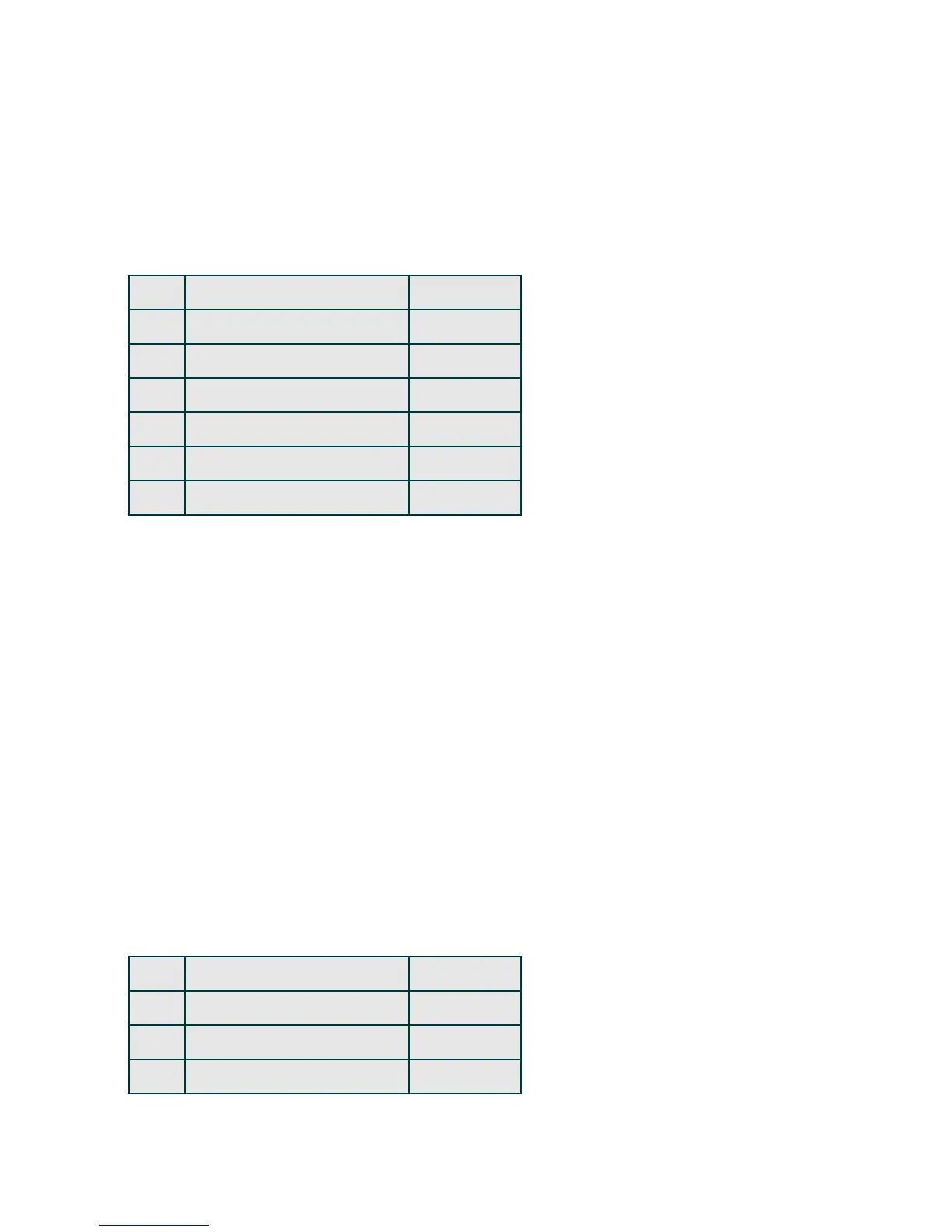Sonos SUB
7
• Placement Adjustment (phase): Select On or Off.
• Speaker Size Adjustment (Crossover): This setting only appears when the SUB is associated with a CONNECT:AMP or
ZonePlayer 100. You may wish to choose a different setting from the list if:
• the main speakers sound distorted at high volumes—moving to a smaller speaker size setting can help.
• your attention is drawn to the SUB's location while listening to music—moving to a larger speaker size setting can
help.
1 Compact 110 Hz
2 100 Hz
3 90 Hz
4 Bookshelf / Ceiling 80 Hz
5 70 Hz
6 Floor 60 Hz
7 50 Hz
Using the Sonos Controller for Mac or PC
1. Select Manage -> Settings (PC) or Sonos -> Preferences (Mac).
2. Select Room Settings.
3. Select the room that is associated with the Sonos SUB. It appears as Room (+SUB) on the Room Settings menu.
4. Select the SUB tab.
5. Choose one of the following options:
• SUB: Check to turn the sound from the SUB on; uncheck to turn it off.
• SUB Level Adjustment: Use the slider to increase or decrease the volume of the SUB. (You can use this setting to match
the subwoofer level to the level of your main speakers.)
• Placement Adjustment (phase): Check or uncheck the box to adjust the phase.
• Speaker Size Adjustment (Crossover): This setting only appears when the SUB is associated with a CONNECT:AMP or
ZonePlayer 100. You may wish to choose a different setting from the drop-down list if:
• the main speakers sound distorted at high vol
umes—moving to a smaller speaker size setting can help.
• your attention is drawn to the SUB's location while listening to music—moving to a larger speaker size setting can
help.
1 Compact 110 Hz
2 100 Hz
3 90 Hz
4 Bookshelf / Ceiling 80 Hz
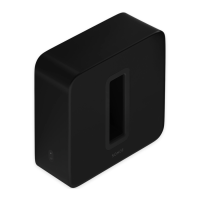