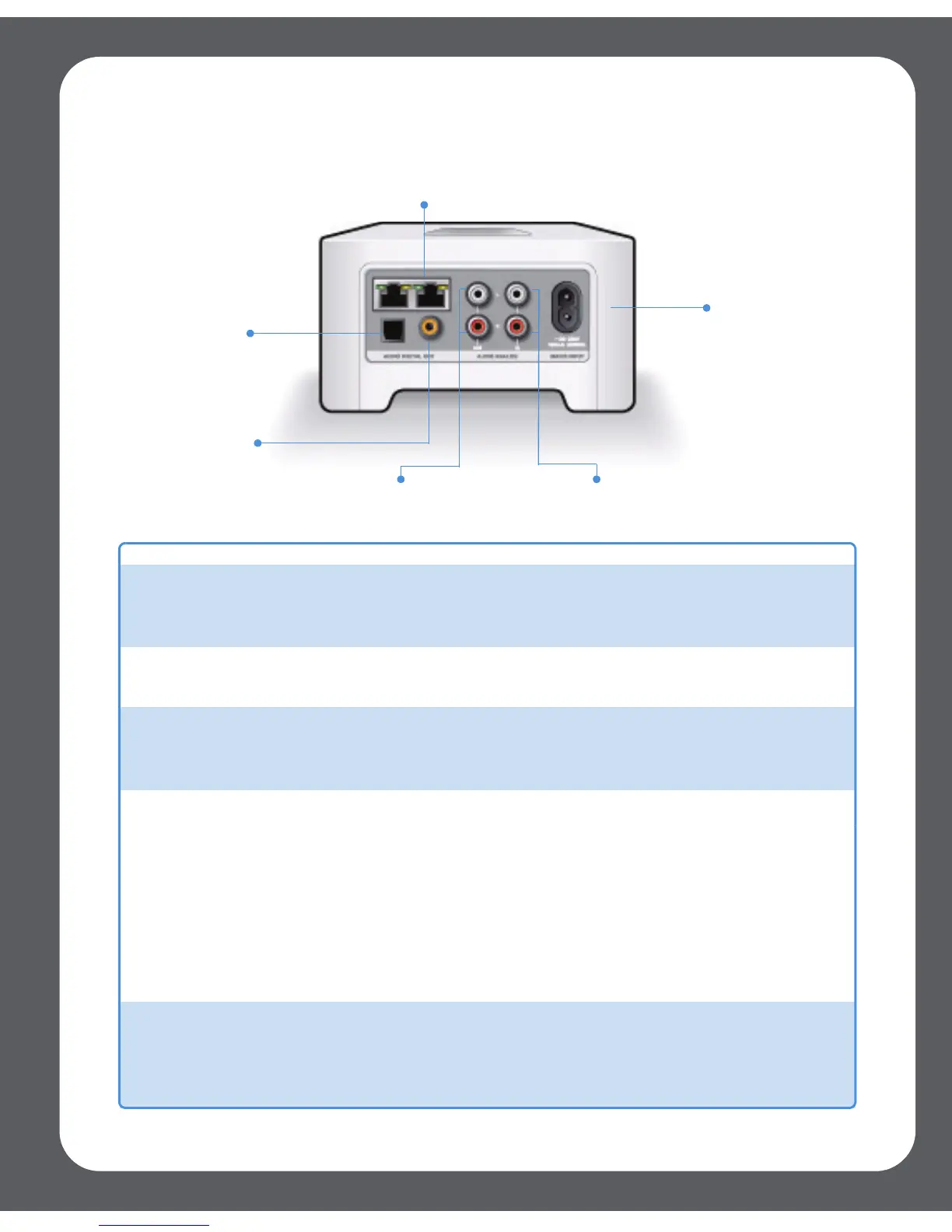Sonos ZonePlayer ZP80 Setup Guide
11
Rear Panel Connectors
Ethernet switch connectors (2) Use Category 5 Ethernet cable to connect to a router,
computer, or additional network device such as a
network-attached storage (NAS) device.
AC power (mains) input
(~100-240 V, 50-60 Hz)
Use the supplied power cord to connect to power outlet.
Analog audio in Use a standard RCA audio cable to connect the audio
outputs from a separate audio component such as a CD
player, to the ZonePlayer’s analog audio inputs.
Analog audio out
(fixed/variable)
Use a standard RCA audio cable to connect the
ZonePlayer’s analog audio outputs to the audio inputs on
a separate audio component, such as an amplifier or your
home theater receiver.
TOSLINK™ digital audio out You can use a TOSLINK optical audio cable to connect the
ZonePlayer’s TOSLINK digital audio output to the audio
inputs on a separate audio component, such as an
amplifier or your home theater receiver.
Coaxial digital audio out You can use a digital coaxial cable to connect the
ZonePlayer’s coaxial digital audio output to the audio
inputs on a separate audio component, such as an
amplifier or your home theater receiver.
AC power (mains)
input
Analog audio in
Analog audio out
TOSLINK
digital
audio out
Coaxial
digital
audio out
Ethernet switch connectors
