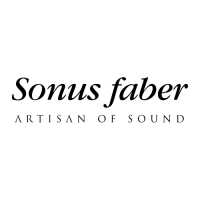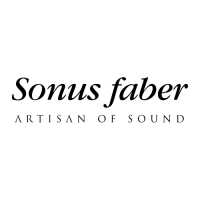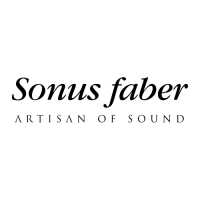Do you have a question about the Sonus Faber OMNIA and is the answer not in the manual?
Details the controls and feedback LED stripes on the speaker unit.
Details the buttons and functions of the Omnia wireless speaker remote control.
Identifies and explains the various input ports on the Omnia speaker.
Initial setup steps for the Omnia wireless speaker.
Instructions for setting up Omnia using Wi-Fi settings or the Home App on iOS.
Instructions for setting up Omnia using the Google Home App on Android devices.
Steps to connect the Omnia speaker to devices via Bluetooth.
Instructions for connecting the Omnia speaker to a network via Ethernet cable.
Guidance on how to play music using different input methods and connection types.
| Type | Wireless Speaker System |
|---|---|
| Drivers | 7 |
| Weight | 7.6 kg |
| Connectivity | Wi-Fi, Bluetooth, Ethernet, HDMI ARC |
| Inputs | Analog, Optical, Ethernet |