Do you have a question about the Sony Ericsson K800 and is the answer not in the manual?
Stylish discretion and clear digital sound. Talk/standby: up to 3.5/160 hrs. Weight: 10 g.
An exclusive Car Handsfree with Voice Digit Dialing.
For easier sharing of phone's media: pictures, music and video clips wirelessly transmitted to TV/hi-fi system.
Instructions on how to publish photos on your web page by blogging them directly from the phone.
Instructions for powering on the phone, including initial startup procedures and mode selection.
Steps to make a phone call, including entering a number and connecting/disconnecting.
Guide on composing and sending text messages, including recipient input and sending.
Overview of camera keys including photo, navigation, and zoom functions.
Instructions on how to take a photo using the camera, including focusing and shooting.
Utilize BestPic™™ to capture a range of nine photos with one press and select the best.
Steps to use BestPic™™ for capturing and selecting optimal photos from a burst.
| Brand | Sony Ericsson |
|---|---|
| Model | K800 |
| Category | Cell Phone |
| Language | English |

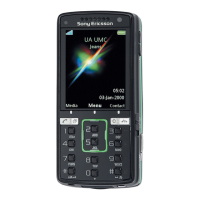

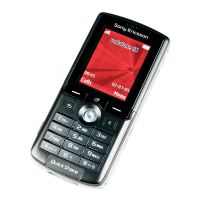


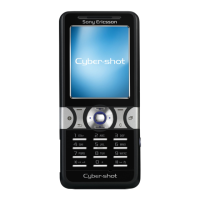
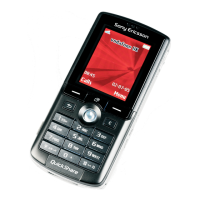
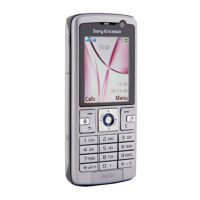



