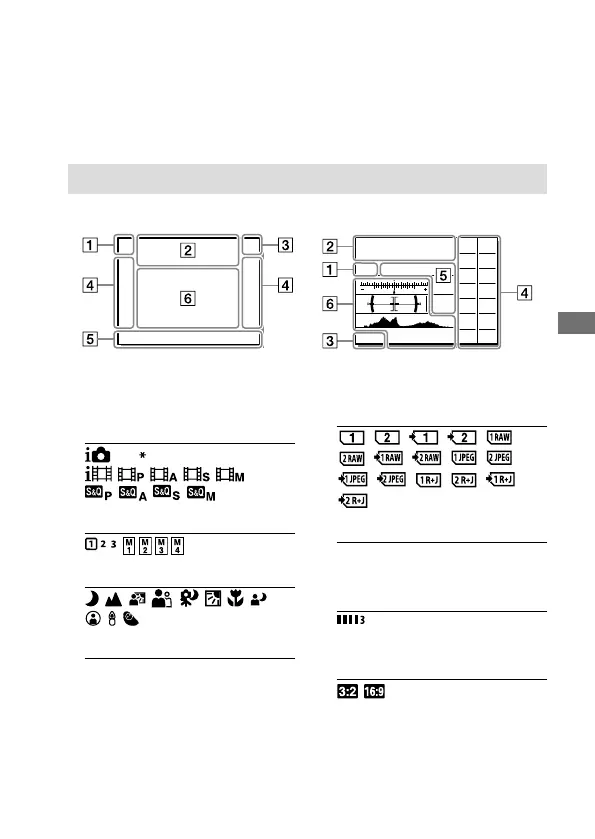ILCE-7RM3
4-728-779-11(1)
GB
77
MENU items/List of icons
C:\4728779111\4728779111ILCE7RM3UC2\01GB-ILCE7RM3UC2\100MEN.indd
DTP data saved: 2017/09/04 16:39
PDF file created: 2017/09/08 13:52
List of icons on the monitor
The displayed contents and their positions in the illustrations are just
guidelines, and may differ from the actual displays.
Icons on the shooting screen
Monitor mode Viewfinder mode
Shooting mode/
Scene recognition
P P A S M
Shooting mode (33)
Register number (62)
Scene Recognition icons
Camera settings
NO CARD
Memory card status (27, 85)
100
Remaining number of recordable
images (87)
Writing data / Number of images
left to write
Aspect ratio of still images
(61)
