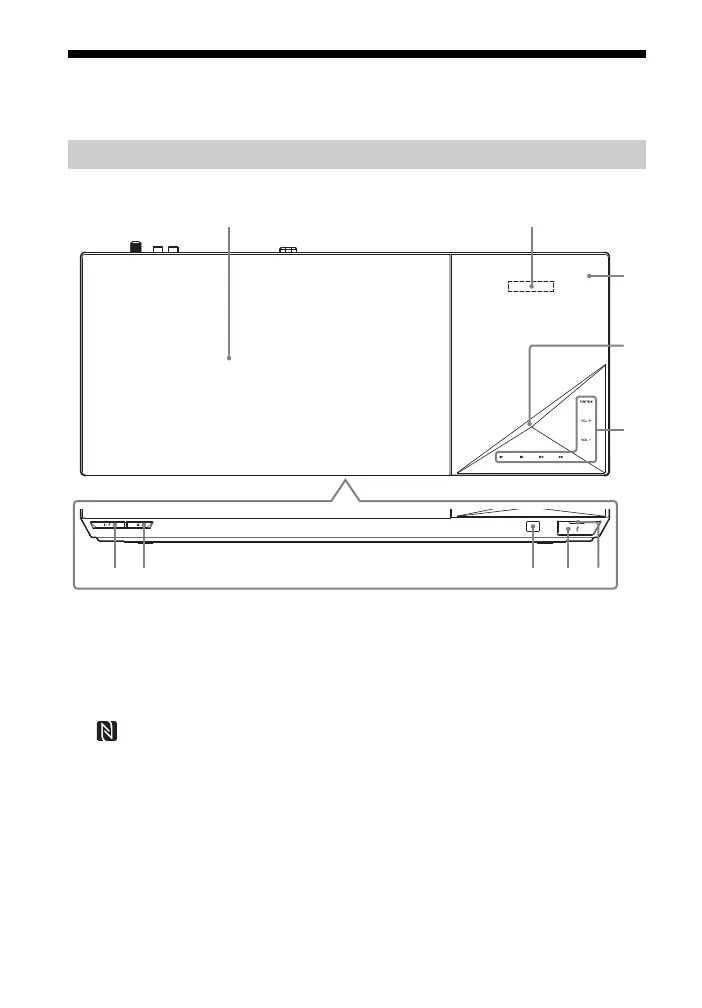14
GB
BDV-N9200W/BDV-N9200WL/BDV-N7200W/BDV-N7200WL/BDV-N5200W
4-485-800-13(1)
D:\NORM'S JOB\SONY HA\SO140001\BDV-N9200_7200_5200_E3200
(PMRF 02)\4485800131_GB (CEK)\030UNP.fm
masterpage: Left
Guide to Parts and Controls
For more information, refer to the pages indicated in parentheses.
Top and front panel
A "/1 (on/standby)
Turns on the main unit, or sets it to
standby mode.
B Disc lid (page 31)
C Top panel display
D (N-Mark) (page 36)
Position the NFC-compatible device
near this indication to activate the
NFC function.
E LED indicator
White: Lights up when the main unit
is turned on.
Blue (for BLUETOOTH status):
– System is ready for pairing:
Flashes quickly
– During pairing: Flashes quickly
– NFC device is detected: Flashes
– Connection is established: Lights
up
Main unit
1 8 79
2 3
6
4
5
