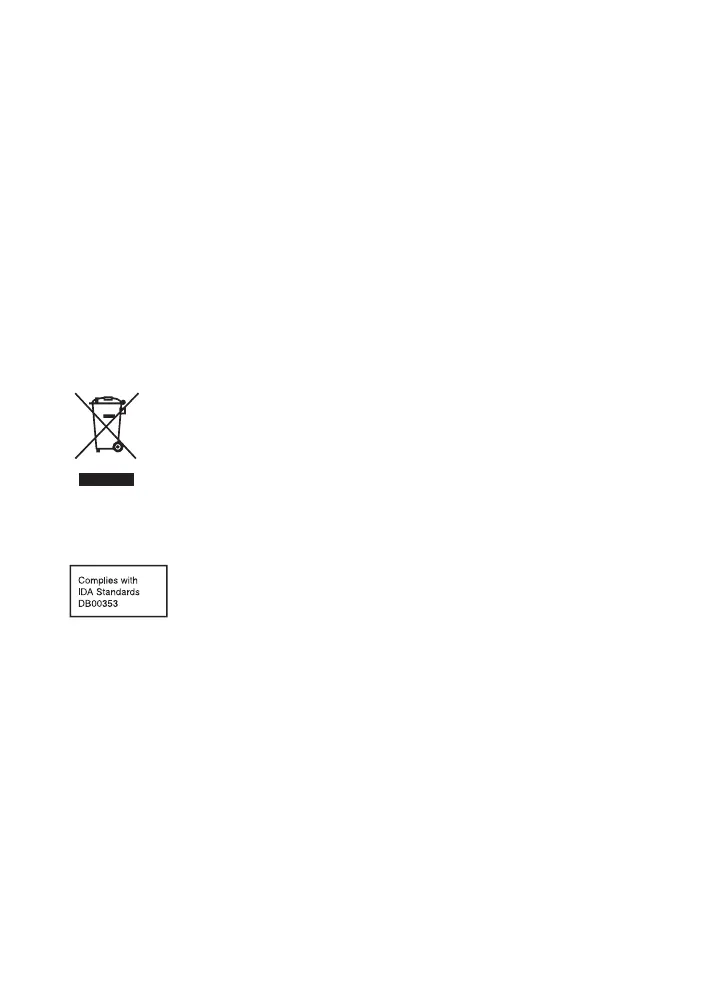4
GB
BDV-N9200W/BDV-N9200WL/BDV-N7200W/BDV-N7200WL/BDV-N5200W
4-485-800-13(1)
D:\NORM'S JOB\SONY HA\SO140001\BDV-N9200_7200_5200_E3200
(PMRF 02)\4485800131_GB (CEK)\020REG.fm
masterpage: Left
This Blu-ray Disc/DVD Home Theatre
System is intended for sound and video
playback of discs or USB devices, music
streaming from an NFC-compatible
smartphone or a BLUETOOTH device,
and FM tuner. This system also supports
network streaming and Screen
mirroring.
For customers in Australia
This equipment should be installed and
operated with at least 20 cm and more
between the radiator and person’s body
(excluding extremities: hands, wrists,
feet and ankles).
For customers in Australia and
India
Disposal of Old
Electrical & Electronic
Equipment (Applicable
in the European Union
and other European
countries with separate
collection systems)
For customers in Singapore
On watching 3D video images
Some people may experience
discomfort (such as eye strain, fatigue,
or nausea) while watching 3D video
images. Sony recommends that all
viewers take regular breaks while
watching 3D video images. The length
and frequency of necessary breaks will
vary from person to person. You must
decide what works best. If you
experience any discomfort, you should
stop watching the 3D video images until
the discomfort ends; consult a doctor if
you believe necessary. You should also
review (i) the instruction manual and/or
the caution message of any other
device used with, or Blu-ray Disc
contents played with this product and
(ii) our website
(http://esupport.sony.com/) for the
latest information. The vision of young
children (especially those under six
years old) is still under development.
Consult your doctor (such as a
pediatrician or eye doctor) before
allowing young children to watch 3D
video images.
Adults should supervise young children
to ensure they follow the
recommendations listed above.
Copy Protection
•Please be advised of the advanced
content protection systems used in
both Blu-ray Disc and DVD media.
These systems, called AACS (Advanced
Access Content System) and CSS
(Content Scramble System), may
contain some restrictions on playback,
analog output, and other similar
features. The operation of this product
and the restrictions placed may vary
depending on the date of purchase, as
the governing board of the AACS may
adopt or change its restriction rules
after the time of purchase.
•Cinavia Notice
This product uses Cinavia technology
to limit the use of unauthorized copies
of some commercially-produced film
and videos and their soundtracks.
When a prohibited use of an
unauthorized copy is detected, a
message will be displayed and
playback or copying will be
interrupted.
More information about Cinavia
technology is provided at the Cinavia
Online Consumer Information Center
at http://www.cinavia.com. To
request additional information about
Cinavia by mail, send a postcard with
your mailing address to: Cinavia
Consumer Information Center, P.O.
Box 86851, San Diego, CA, 92138, USA.
