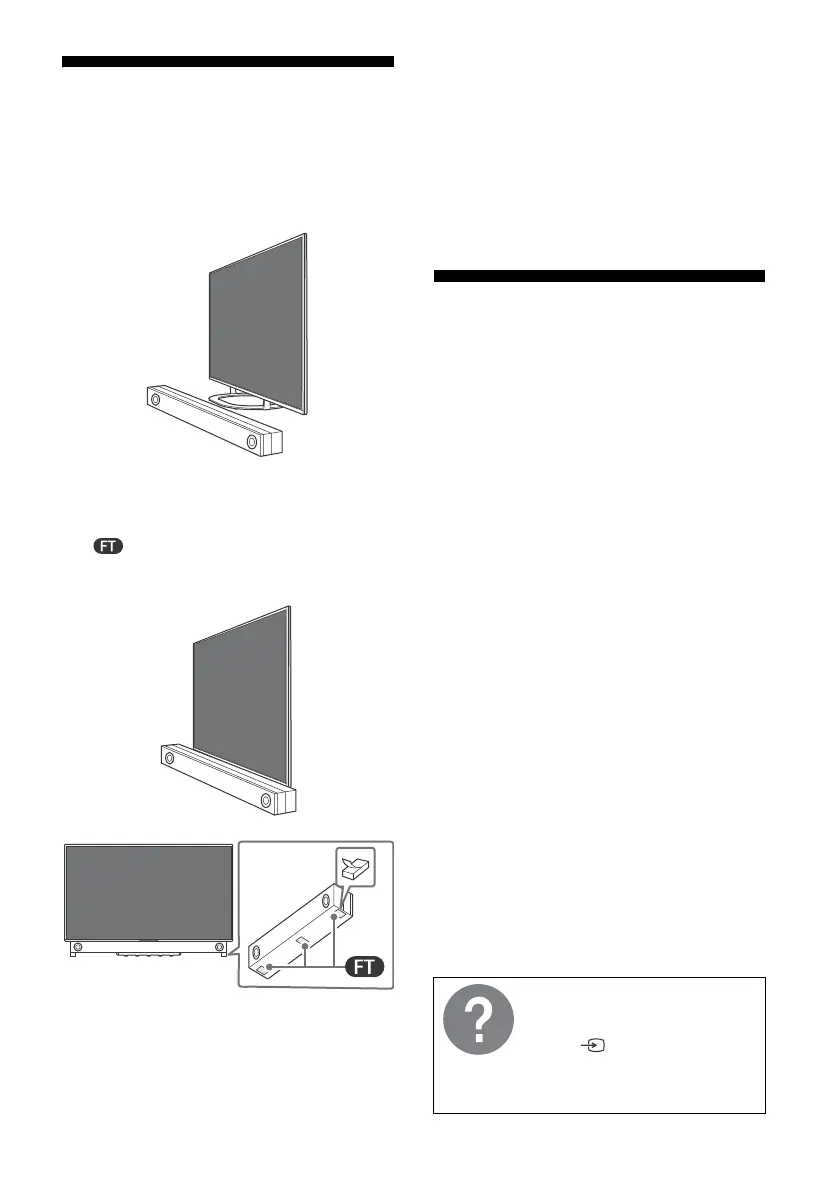4
GB
Using Soundbar (not supplied)
(KD-75X82K / 65X82K / 55X82K / 50X82K /
43X82K)
Recommended (in front of the TV)
Place the soundbar (not supplied) in front of the
TV's Table-Top Stand.
Alternate (on the Table-Top Stand)
If there is not enough space to place the
soundbar in front of the TV, attach the rubber
feet (supplied with the TV) to the bottom of
the soundbar (not supplied) and place the
soundbar on top of the Table-Top Stand.
Note
• Make sure that the soundbar height is not blocking
the path between the remote control and the IR
sensor on your TV.
• By using rubber feet, the sound condition may vary
depending on soundbar model.
• Do not cover the ventilation hole and the
identification label with the rubber feet.
• Be sure to store the removed rubber feet in a safe
place, keeping them away from children. (e.g., When
sending the soundbar for repair)
Troubleshooting
General troubleshooting for issues like: black
screen, no sound, frozen picture, TV does not
respond, or network is lost, do the following
steps.
1 Restart your TV by pressing the power button
on the remote control for about five seconds.
The TV will restart. If the TV does not recover,
try unplugging the mains lead then press the
power button on the TV and release it. Wait
for two minutes, and plug in the mains lead.
Or, press the power button on the TV for
about 40 seconds until the TV turns off.
2 Refer to the Help menu shown below.
3 Connect your TV to the Internet and perform
a software update. Sony recommends you to
keep your TV software updated. Software
updates provide new features and
performance improvements.
4 Visit Sony support website (information
provided at the end of this manual).
When you plug in the TV, the TV may not be
able to turn on for a while even if you press
the power button on the remote control or
the TV.
It takes time to initialize the system. Wait for about
one minute, then operate it again.
The remote control does not function.
• Replace the batteries.
The parental lock password has been
forgotten.
• Enter 9999 for the PIN and enter the new PIN.
For more information on
troubleshooting, refer to the Help
Guide.
Press
(Input select) on the
remote control and select [Help].
If [Help] does not exist, select
[Edit] and add [Help].
