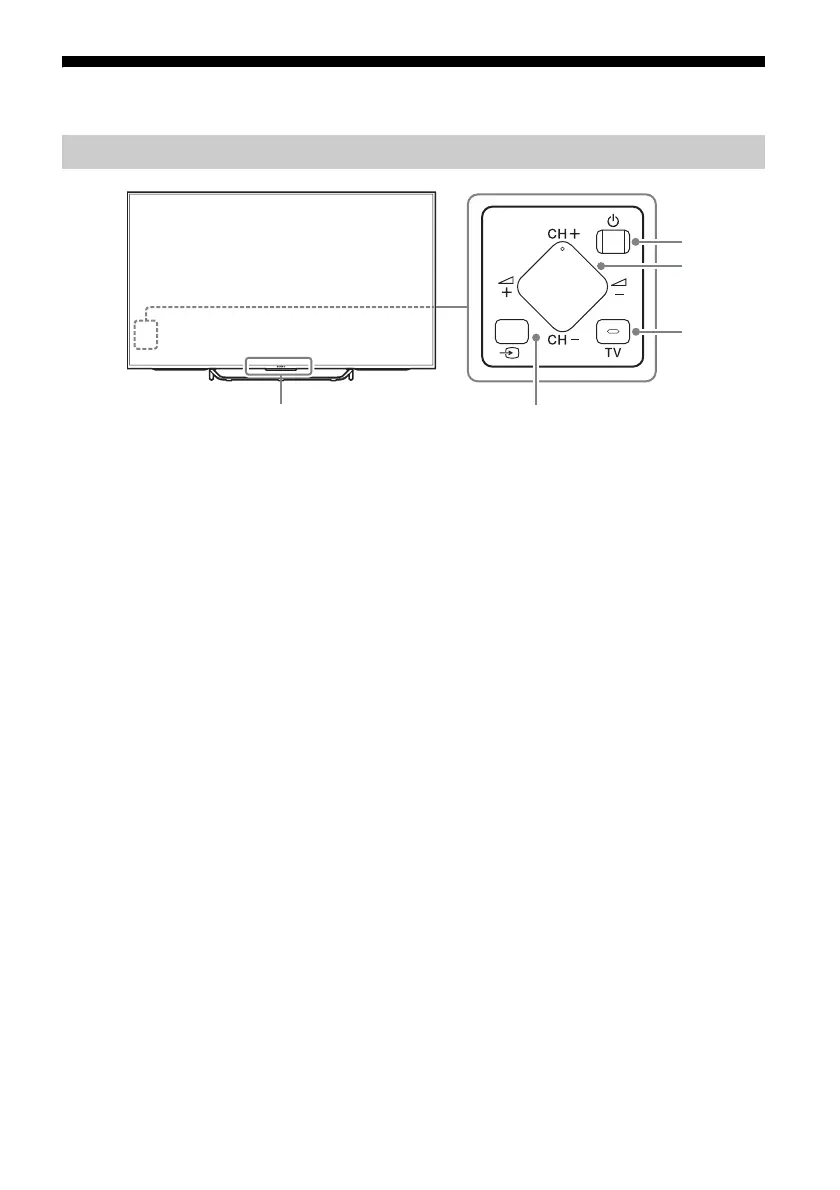6
GB
Parts and Controls
Remote Control sensor*
1
/ Light
sensor*
1
/ Illumination LED / 3D Sync
Transmitter*
1
*
2
The illumination LED lights up or blinks
according to the status of the TV.
•White
When turning on the TV/picture off
mode/software update, etc.
•Cyan
When connecting with a mobile device
wirelessly.
•Amber
Timer is set.
(Power)
CH +/- (Channel)
+/- (Volume)
TV
Switch to a TV channel or input from other
applications.
(Input select)
Display and select the input source.
*1 Do not place anything near the sensor.
*2 3D compatible models only.
Controls and Indicators
