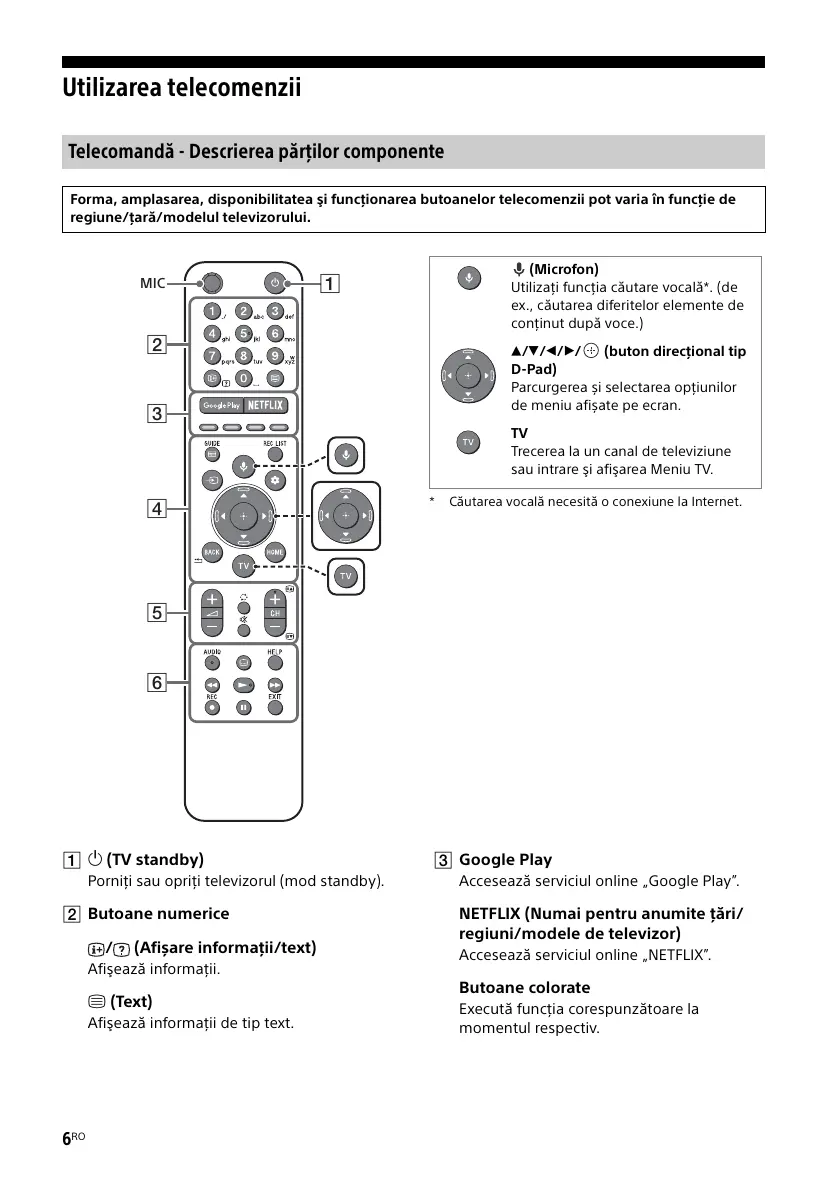6
RO
Utilizarea telecomenzii
(TV standby)
Porniţi sau opriţi televizorul (mod standby).
Butoane numerice
/ (Afișare informații/text)
Afişează informaţii.
(Text)
Afişează informaţii de tip text.
Google Play
Accesează serviciul online „Google Play”.
NETFLIX (Numai pentru anumite țări/
regiuni/modele de televizor)
Accesează serviciul online „NETFLIX”.
Butoane colorate
Execută funcția corespunzătoare la
momentul respectiv.
Telecomandă - Descrierea părţilor componente
Forma, amplasarea, disponibilitatea şi funcţionarea butoanelor telecomenzii pot varia în funcţie de
regiune/ţară/modelul televizorului.
(Microfon)
Utilizaţi funcţia căutare vocală*. (de
ex., căutarea diferitelor elemente de
conţinut după voce.)
//// (buton direcţional tip
D-Pad)
Parcurgerea și selectarea opțiunilor
de meniu afișate pe ecran.
TV
Trecerea la un canal de televiziune
sau intrare şi afişarea Meniu TV.
* Căutarea vocală necesită o conexiune la Internet.
