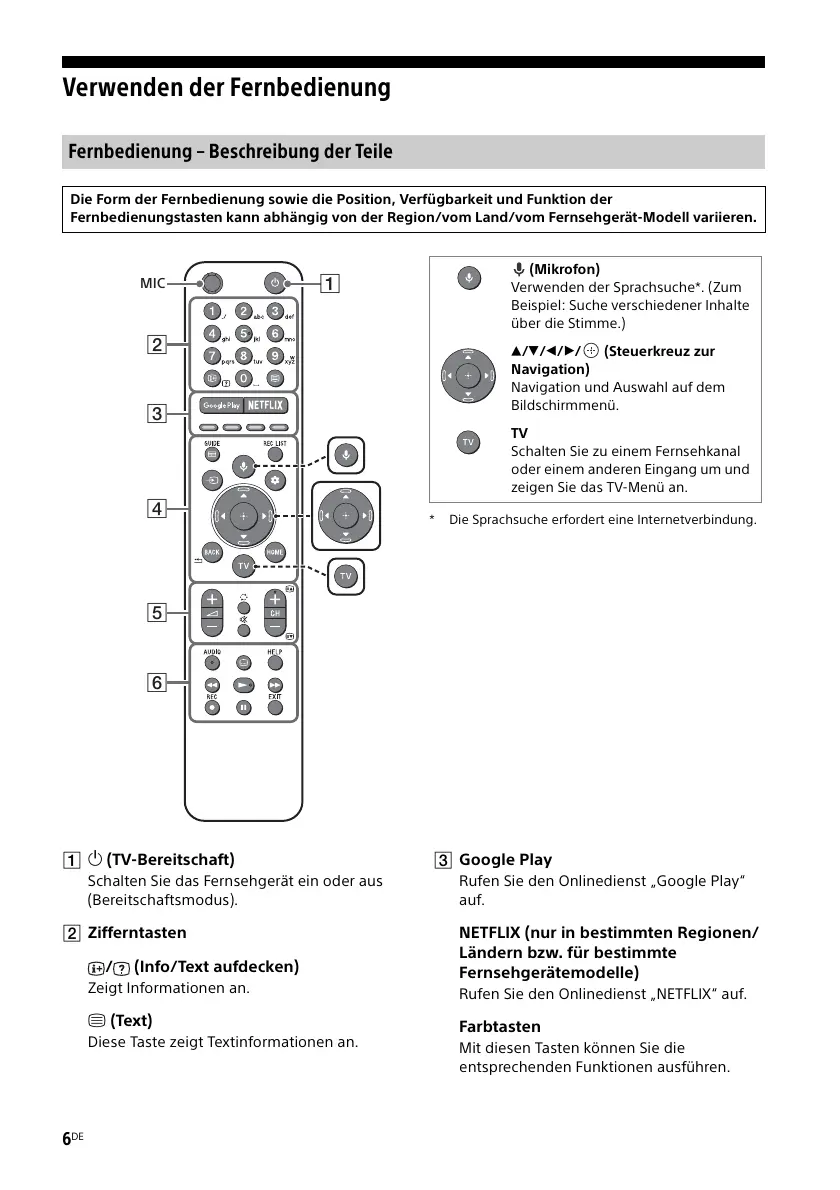6
DE
Verwenden der Fernbedienung
(TV-Bereitschaft)
Schalten Sie das Fernsehgerät ein oder aus
(Bereitschaftsmodus).
Zifferntasten
/ (Info/Text aufdecken)
Zeigt Informationen an.
(Text)
Diese Taste zeigt Textinformationen an.
Google Play
Rufen Sie den Onlinedienst „Google Play“
auf.
NETFLIX (nur in bestimmten Regionen/
Ländern bzw. für bestimmte
Fernsehgerätemodelle)
Rufen Sie den Onlinedienst „NETFLIX“ auf.
Farbtasten
Mit diesen Tasten können Sie die
entsprechenden Funktionen ausführen.
Fernbedienung – Beschreibung der Teile
Die Form der Fernbedienung sowie die Position, Verfügbarkeit und Funktion der
Fernbedienungstasten kann abhängig von der Region/vom Land/vom Fernsehgerät-Modell variieren.
(Mikrofon)
Verwenden der Sprachsuche*. (Zum
Beispiel: Suche verschiedener Inhalte
über die Stimme.)
//// (Steuerkreuz zur
Navigation)
Navigation und Auswahl auf dem
Bildschirmmenü.
TV
Schalten Sie zu einem Fernsehkanal
oder einem anderen Eingang um und
zeigen Sie das TV-Menü an.
* Die Sprachsuche erfordert eine Internetverbindung.
