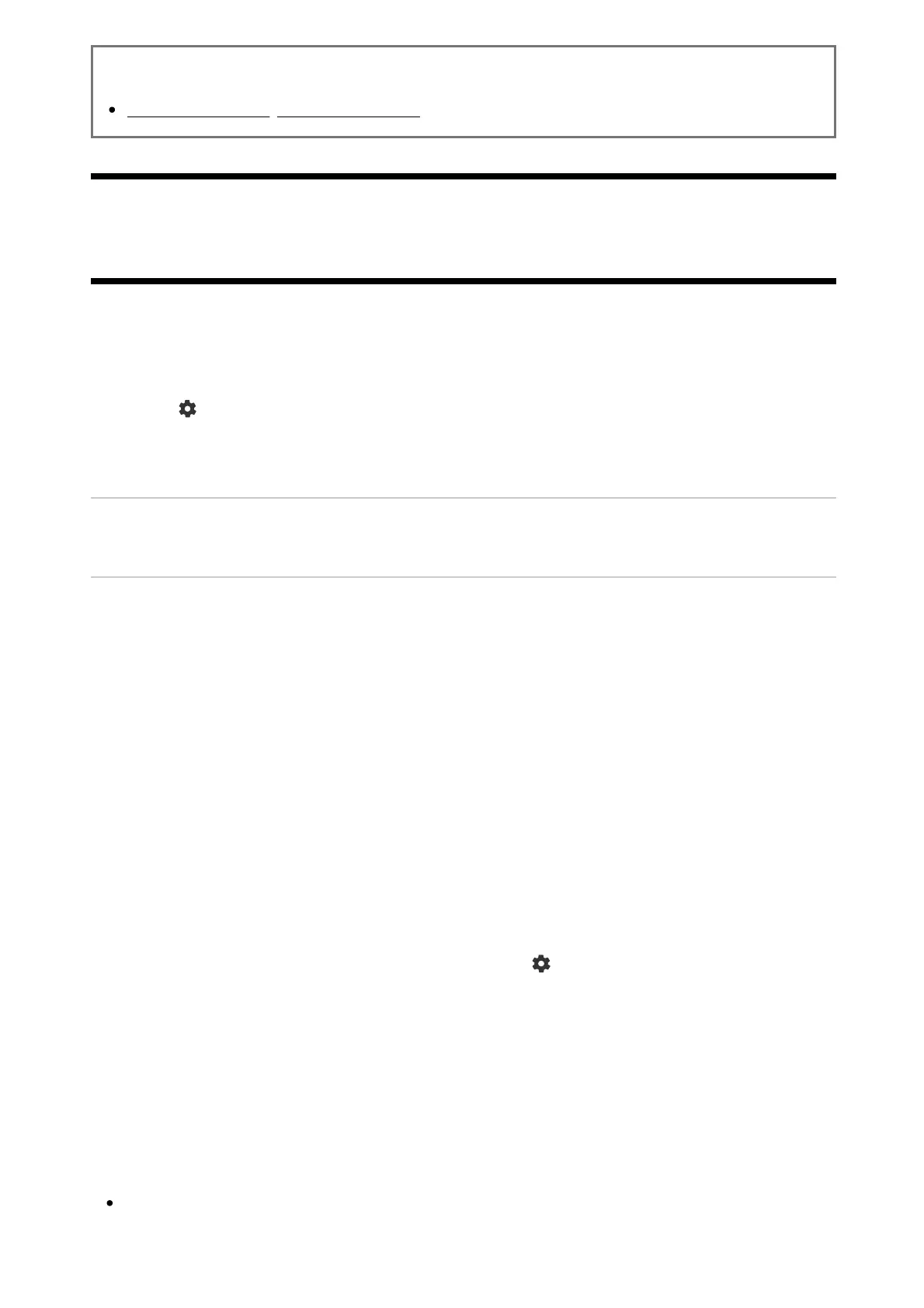1
Related topics
You want to tune your satellite dish.
[134] Broadcast reception | Broadcast reception
Some digital channels are missing.
To change the tuning range (available depending on your
region/country)
Press the (Quick Settings) button on the remote control, then select [Settings] —
[Channels & Inputs] — [Channels] — [Channel setup] — [Advanced settings] — [Tuning
range].
[Normal]
Searches for available channels within your region/country.
[Extended]
Searches for available channels regardless of region/country.
To update digital services
You can run [Auto tuning] after moving to a new residence, changing service providers, or
to search for newly launched channels.
Configuring automatic service updates
We recommend that [Auto service update] is enabled to allow new digital services to be
added automatically as they become available.
To enable [Auto service update], press the (Quick Settings) button on the
remote control, then select [Settings] — [Channels & Inputs] — [Channels] —
[Channel setup] — [Advanced settings] — [Auto service update].
If disabled, you will be notified of new digital services by an on-screen message and the
services will not be automatically added.
Hint
The availability of this function depends on your region/country. If unavailable,
perform [Auto tuning] to add new services.
