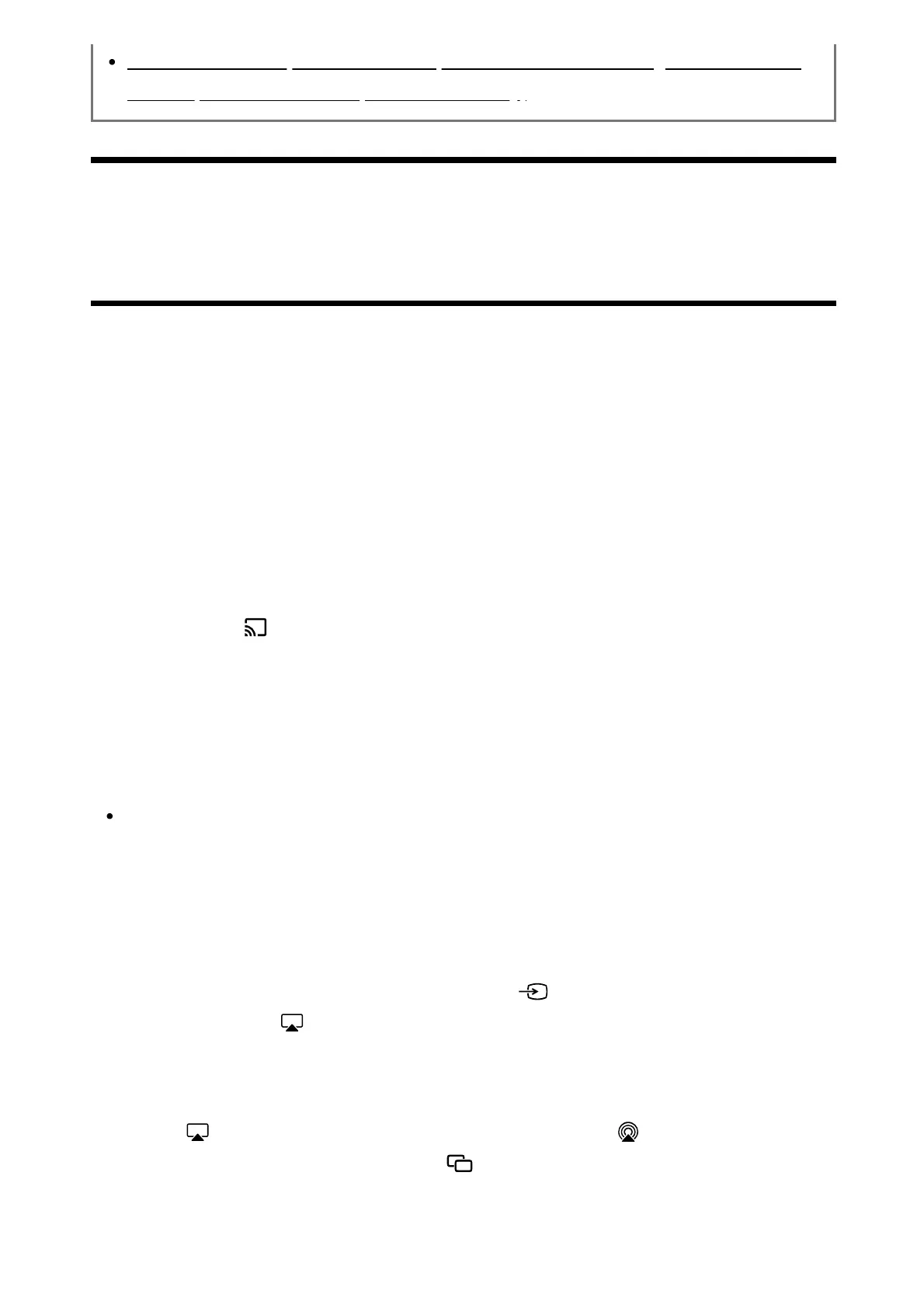1
2
3
4
1
2
3
4
An external device (such as a TV box) cannot be controlled using the TV's remote
control. (TV box control compatible models only)
[58] Using the TV with Other Devices
Displaying the iPhone/smartphone or iPad/tablet
app screen on the TV
Chromecast built-in™ or AirPlay allows you to display (cast) your favourite websites and
app screens on your mobile device directly to the TV.
Using Chromecast built-in
Connect a mobile device such as a smartphone or tablet to the same home
network that the TV is connected to.
Launch a Chromecast supported app on the mobile device.
Select the (cast) icon in the app.
Select the TV as the cast destination.
The screen of the mobile device is displayed on the TV.
Note
An Internet connection is required to use Chromecast built-in.
Using AirPlay
This TV supports AirPlay 2.
If AirPlay has not been configured, press (Input select) on the remote
control, select (AirPlay), and follow the on-screen instructions.
Make sure your Apple device is connected to the same network as your TV.
Tap (AirPlay Video) to play video on your TV, tap (AirPlay Audio) to
listen to music on your TV, or tap (Screen Mirroring) to mirror your
device’s screen on the TV.
Select the TV as the AirPlay destination.
