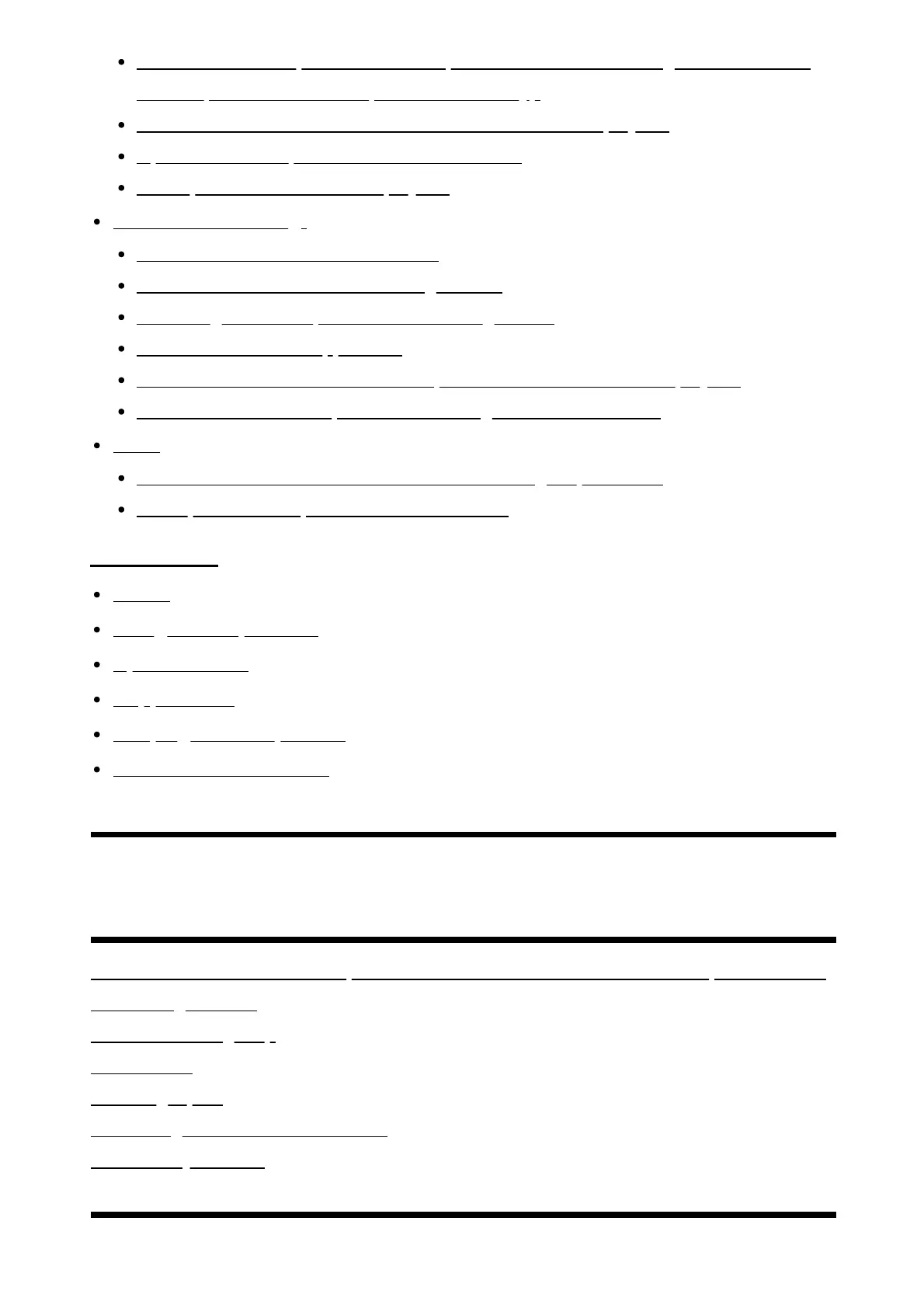An external device (such as a TV box) cannot be controlled using the TV's remote
control. (TV box control compatible models only) [168]
Some media files in the USB device or server are not displayed. [169]
Operation cuts out, or a device does not work. [170]
Some paid content cannot be played. [171]
USB HDD recording [172]
You cannot use a USB HDD device. [173]
The USB HDD device cannot be registered. [174]
Recording cannot be performed./Recording failed. [175]
Recorded content disappeared. [176]
You want to delete recorded content, but the delete icon is not displayed. [177]
The USB HDD device operates even though it is not turned on. [178]
LED [179]
You want to disable the LED so that it does not light up or blink. [180]
The Operational response LED blinks in red. [181]
Index/Other [182]
Index [183]
Using the Help Guide [184]
Specifications [185]
Support Site [186]
Keeping the TV updated [187]
Trademark information [188]
[1]
Getting Started
Remote control This section explains the remote control buttons in three separate blocks.
Connecting terminal
How the LEDs light up
Home menu
Selecting inputs
Performing acoustic auto calibration
Accessibility features
[2] Getting Started
