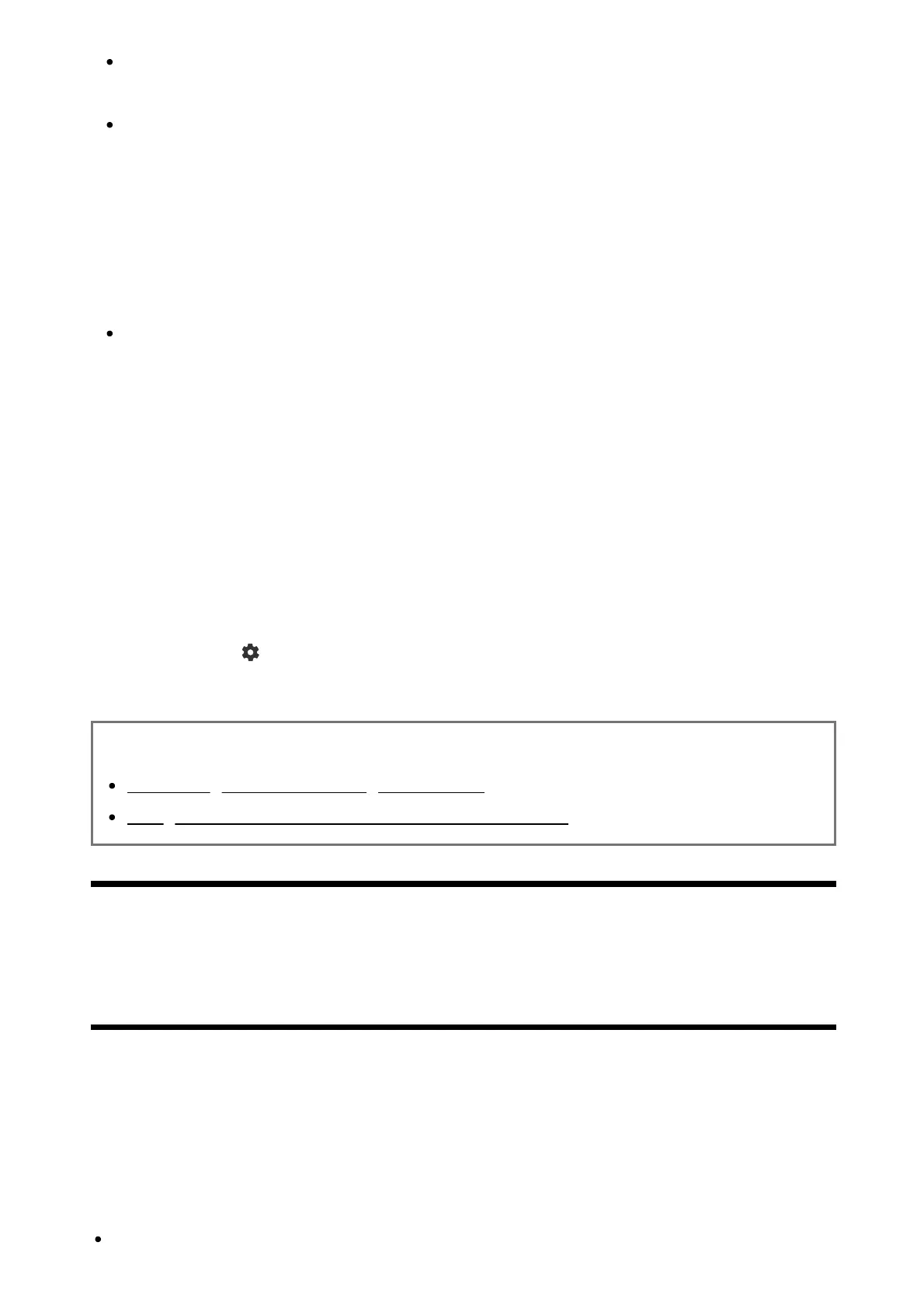1
If the app search does not produce desired results, select [Search for apps] from the
apps tab in the Home Menu.
You can also select a category from the Apps tab in the Home Menu and select a
desired app.
After downloading, the app is automatically installed and added. You can select [Open] to
start the app.
Hint
To start an installed app later, select the Apps tab in the Home Menu, and select
[See all] at the right edge of the app area. Select the installed app to start it.
About paid apps
There are free apps and paid apps. To purchase a paid app, a prepaid Google Play gift
card code or credit card information is required. You can purchase a Google Play gift card
from various retailers.
To delete an app
Press the (Quick Settings) button on the remote control, select [Settings]
— [Apps], select an app to be deleted, and uninstall it.
Related topics
Connecting to a network using a LAN cable
Using Wi-Fi to connect the TV to the Internet/Network
[18] Useful features
Enjoying safe apps and video streaming services
(Security and restrictions)
You can ensure safe use of the TV by setting installation restrictions on apps that are
downloaded from unknown sources, or age restrictions on programmes and videos.
(Some features do not apply depending on your model/region/country.)
You can set the following [Parental controls] features so that children can safely use the
TV.
Restrict TV channels and use of external inputs
