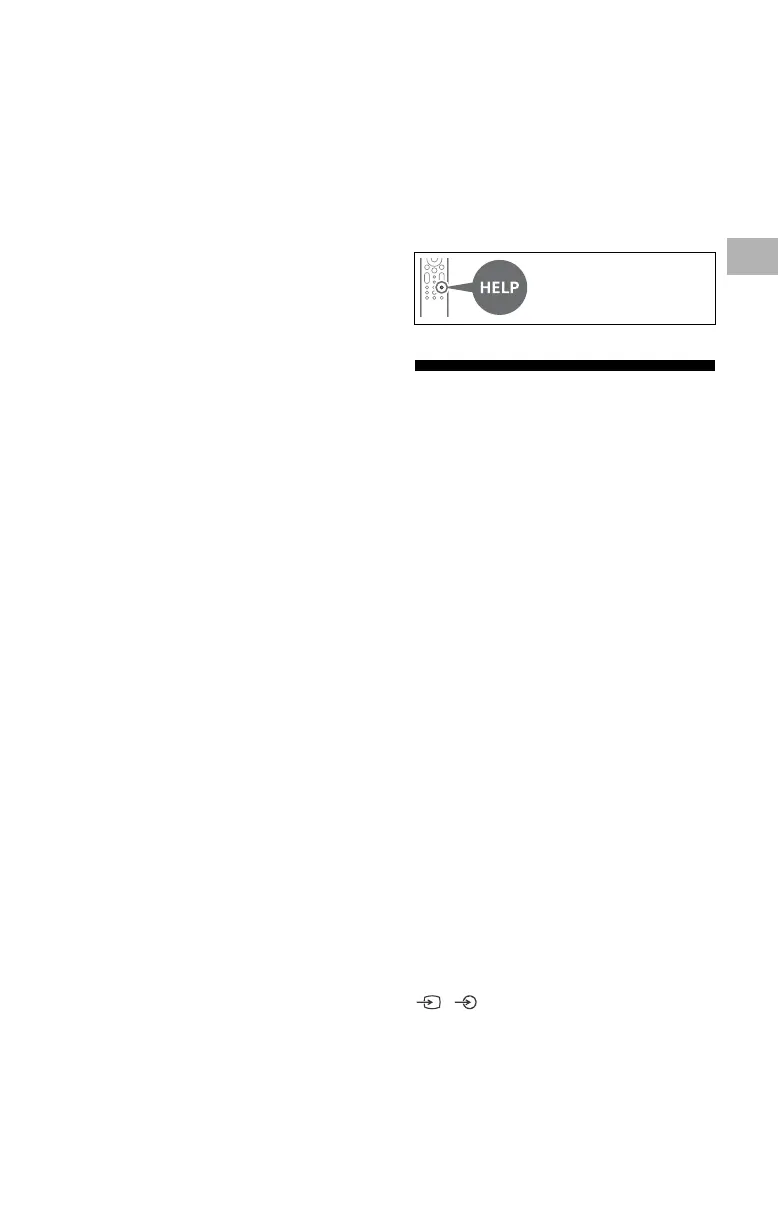D:\SONY TV\SY21_AT_UCM_RG_111\AT UCM US\5026348111_US.fm master page: Right
XR-77A80J / 77A80CJ / 65A80J / 65A80CJ / 55A80J
5-026-348-11(1)
11
US
• For security purposes, be sure to remove
all personal and account information
before discarding, selling or passing your
TV to someone else by: unlinking/
unregistering, signing out of and
deactivating all network services as well
as factory reset the TV.
The remote control does not function.
• Replace the batteries.
The parental lock password has been
forgotten.
• Enter 4357 for the PIN and enter the new
PIN.
The restricted profile password has been
forgotten.
• Perform the force factory data reset.
The screen becomes darker while
watching TV.
• If the whole image or part of the image
remains still, the screen brightness will be
gradually reduced to prevent image
retention. This is not a malfunction of the
TV.
You are concerned about image
retention.
If the same image is displayed repeatedly
or for long periods of time, image retention
may occur. To reduce image retention, we
recommend that you turn off the TV
normally by pressing the power button on
the remote control or the TV.
Note
• Perform Panel refresh only when image
retention is particularly noticeable. Avoid
performing Panel refresh more than once a year
because it may affect the usable life of the
panel.
• Images that include clocks, logos and bright
colors (including white) easily cause image
retention. Avoid displaying these types of
images for long periods of time, otherwise
image retention may occur.
A white line appears on the screen.
• The Panel refresh has been performed. A
white line may be displayed on the screen
during the Panel refresh. This is not a
malfunction of the TV. Panel refresh starts
after the TV is turned off and takes about
one hour to complete.
The message [Panel refresh did not
finish…] is displayed.
When i) the TV is turned on, ii) the AC
power cord is unplugged, or iii) the room
temperature falls outside of the range
between 50 ºF and 104 ºF (10 ºC and 40 ºC)
during the Panel refresh, the Panel refresh
is not completed. Please avoid the above
three conditions during the Panel refresh.
Specifications
System
TV system: Depend on your country/area
selection/TV model
NTSC: American TV Standard
ATSC (8VSB Terrestrial): ATSC compliant
8VSB
NEXTGEN TV: ATSC 3.0 compliant (Single
tuner)
QAM on cable: ANSI/SCTE 07 2000 (Does
not include CableCARD functionality)
Channel coverage: Depend on your
country/area selection/TV model
Analog terrestrial: 2 – 69 / Digital
terrestrial: 2 – 69*
1
Analog Cable: 1 – 135 / Digital Cable:
1 – 135
Panel system: OLED (Organic Light Emitting
Diode) Panel
Speaker output
XR-77A80J / 77A80CJ: 20 W + 20 W + 10 W
XR-65A80J / 65A80CJ / 55A80J: 10 W +
10 W + 10 W
Wireless technology
Protocol IEEE 802.11a/b/g/n/ac
Bluetooth® Version 4.2
Input/Output jacks
CABLE/ANTENNA
75 ohm external terminal for RF inputs
/ VIDEO IN / S-CENTER SPEAKER IN
Video/Audio input (mini jack)
S-center speaker input (mini jack)
For more information on
troubleshooting, refer to
the Help Guide.
