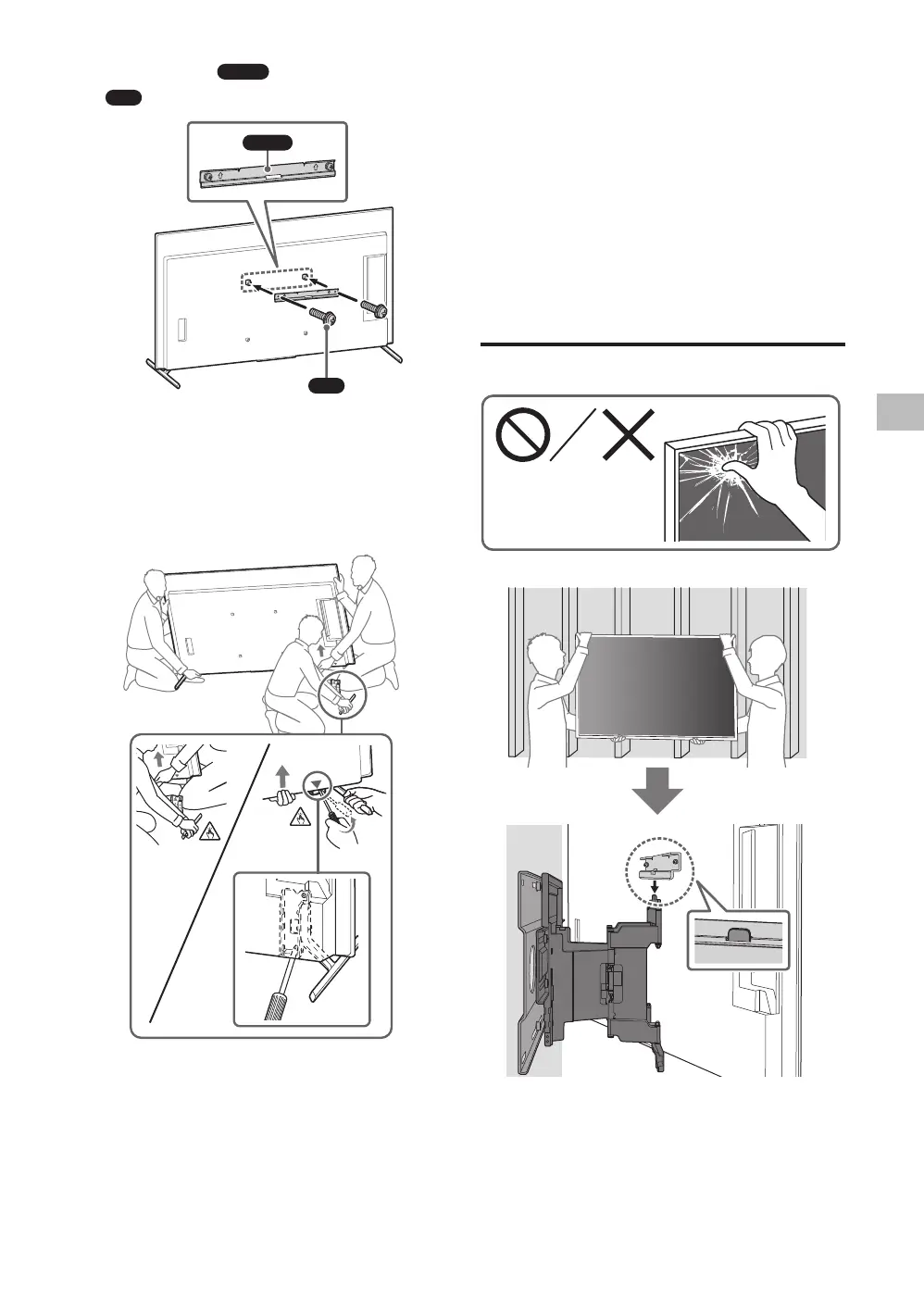− 11 (EN) −
EN
4 Attach the
WM2
to the TV using
M6
.
M6
WM2
5 Detach the Table-Top Stand from
the TV.
Remove one side of the Table-Top Stand
at a time. Firmly hold the Table-Top Stand
securely with both hands while the other
people lift up the TV.
Repeat the previous step and remove the
other side of the Table-Top Stand.
Note
Three or more people are required to detach the
Table-Top Stand.
Be careful not to use excessive force while
detaching the Table-Top Stand from the TV as it
may cause the TV set to fall resulting in personal
injury or physical damage to the TV.
Take care when handling the Table-Top Stand to
prevent damage to the TV.
Be careful when lifting the TV as the Table-Top
Stand is detached, the Table-Top Stand may topple
over and cause personal injury.
Take care when removing the Table-Top Stand from
the TV to prevent it from falling over and damaging
the surface that the TV is sitting on.
Installing the TV on the Wall
1
