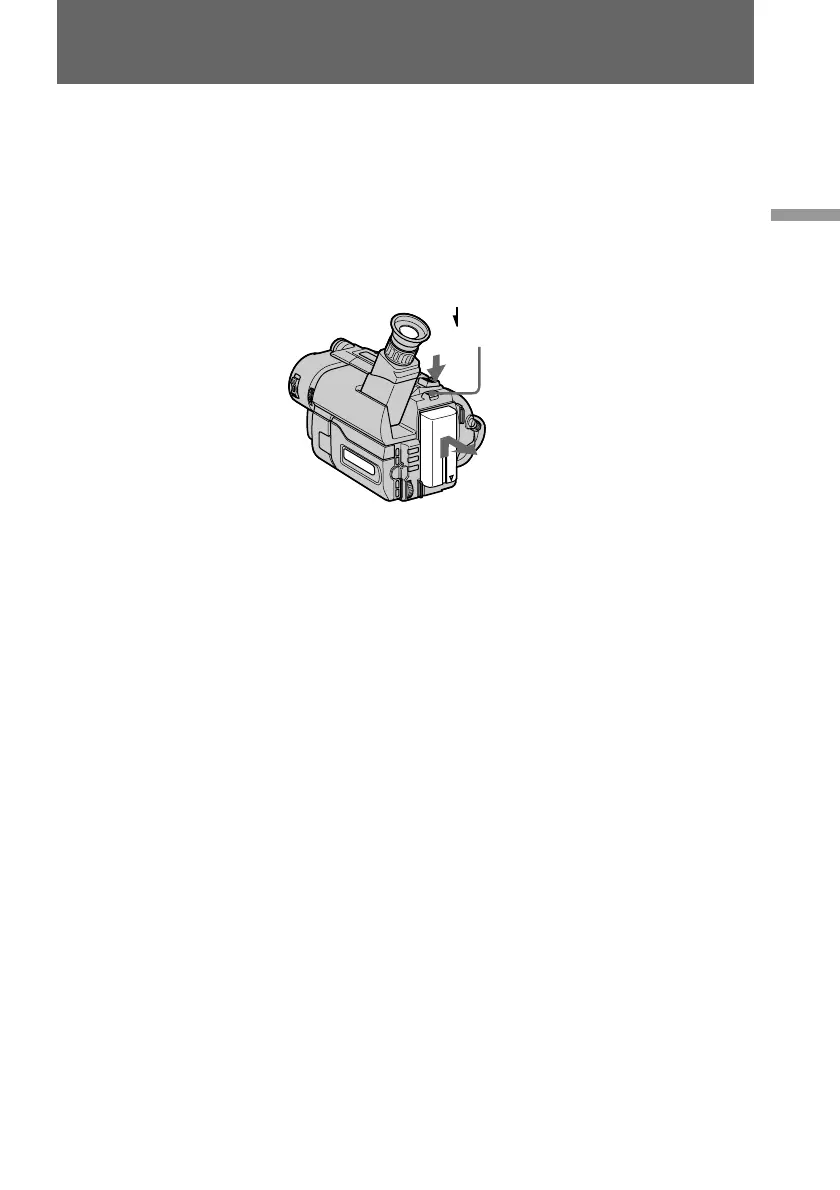9
Getting started
Installing and charging the battery pack
Notes on remaining battery time indication during recording
•Remaining battery time is displayed in the viewfinder or on the LCD screen.
However, the indication may not be displayed properly, depending on using
conditions and circumstances.
•When you close the LCD panel and open it again, it takes about 1 minute for the
correct remaining time to be displayed.
To remove the battery pack
While pressing BATT RELEASE, slide the battery pack in the direction of the arrow.
You can look at the demonstration of the functions available with this camcorder (p. 29).
BATT RELEASE
