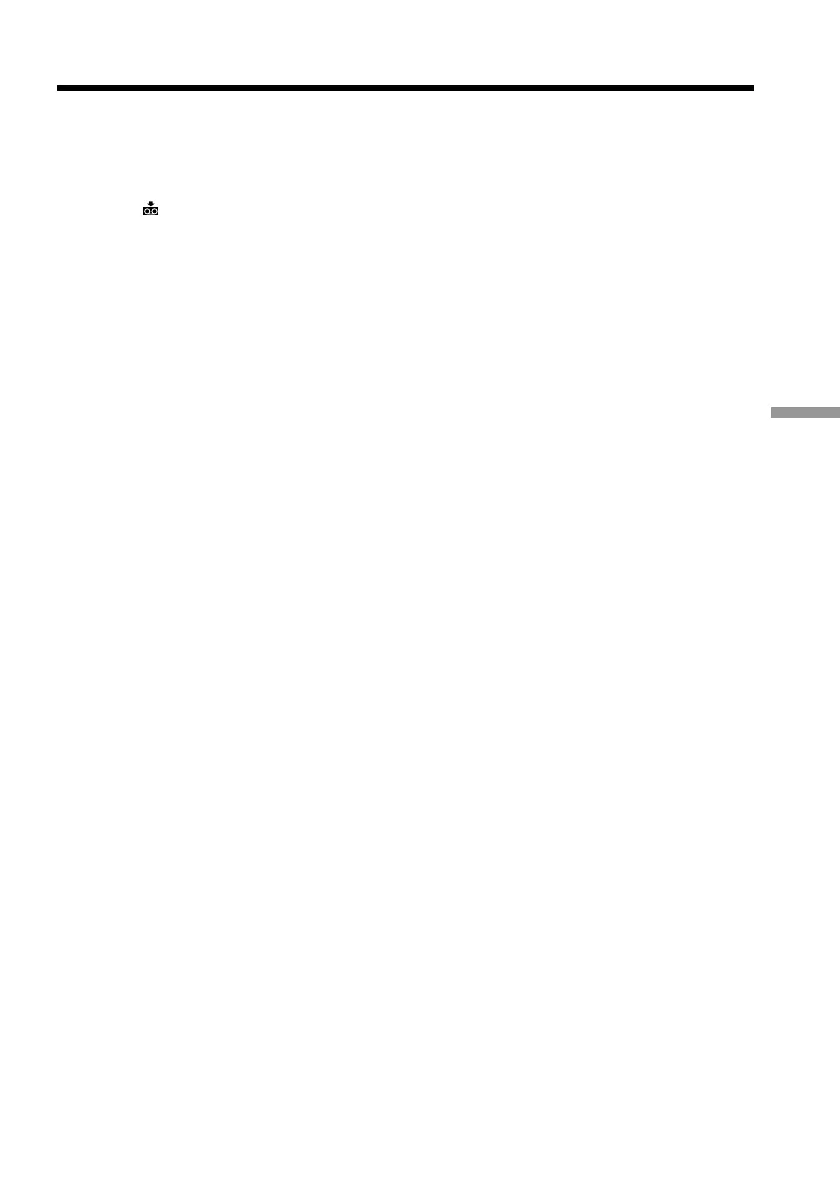63
Troubleshooting
Warning messages
•CLOCK SET Set the date and time. (p. 17)
•For “InfoLITHIUM” Use an “InfoLITHIUM” battery pack. (p. 65)
BATTERY ONLY
• CLEANING CASSETTE
The video heads are dirty. (p. 68)
•START/STOP KEY Press the START/STOP button to activate the ORC setting. This
message is displayed in white. (p. 54)
•ORC The ORC setting is working. This message is displayed in
white. (p. 54)
•Q NO TAPE Insert a cassette tape.*
•Q TAPE END The tape has reached the end of the tape.*
* You hear the melody or beep sound.
Warning indicators and messages
