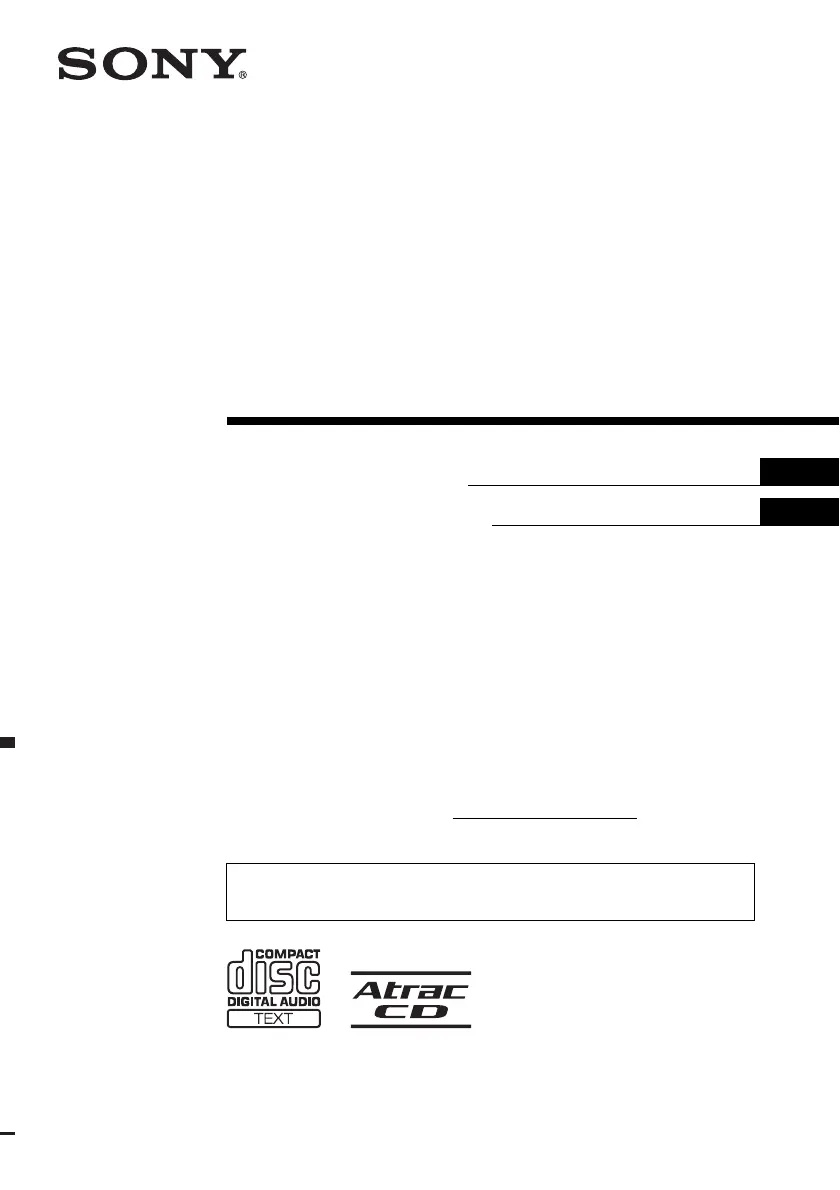What does error 'OFFSET' mean on my Sony CDX-GT30W Car Receiver?
- JJonathan DeckerSep 23, 2025
If your Sony Car Receiver displays the error 'OFFSET', check the connection. If the error indication remains on in the display, consult your nearest Sony dealer.