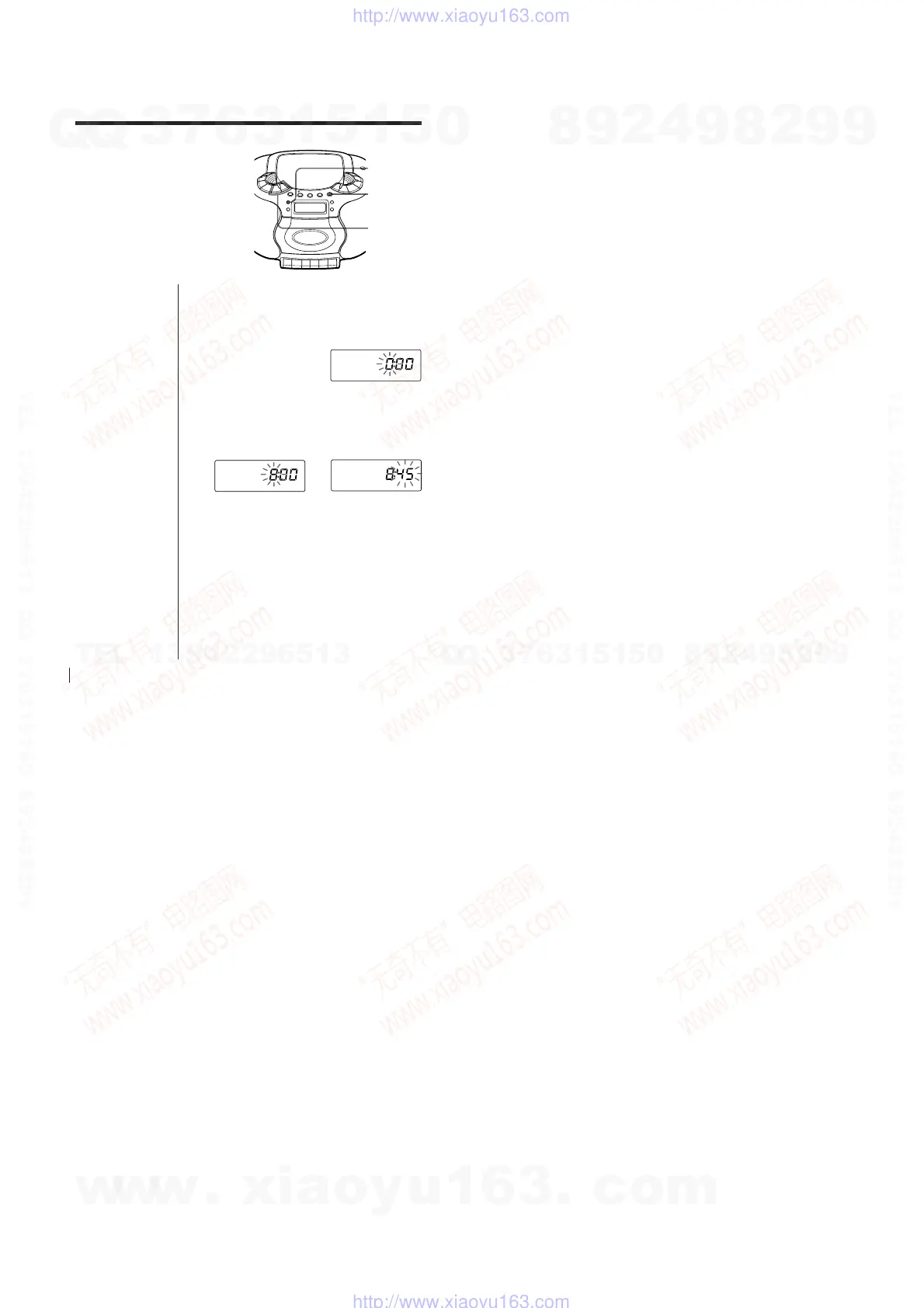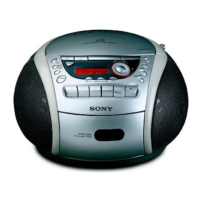– 6 –
The Timer
20
GB
Before you set the clock, connect the power source (see
page 26).
1
Press CLOCK for 2 seconds until the hour digit
flashes.
2
Press TUNE TIME SET + or – until you set the
current hour. Then press DSPL ENT MEM.
The minute digits flash. Set the minutes by
pressing TUNE TIME SET + or – until the correct
minute is displayed.
3
Press DSPL ENT MEM.
The clock starts from 00 seconds.
Setting the clock
“– –:– –” indication appears in the
display until you set the clock.
The Timer
Tip
The time display
system:
24-hour system
,
CLOCK
DSPL
ENT MEM
TUNE
TIME SET –, +
w
w
w
.
x
i
a
o
y
u
1
6
3
.
c
o
m
Q
Q
3
7
6
3
1
5
1
5
0
9
9
2
8
9
4
2
9
8
T
E
L
1
3
9
4
2
2
9
6
5
1
3
9
9
2
8
9
4
2
9
8
0
5
1
5
1
3
6
7
3
Q
Q
TEL 13942296513 QQ 376315150 892498299
TEL 13942296513 QQ 376315150 892498299
http://www.xiaoyu163.com
http://www.xiaoyu163.com