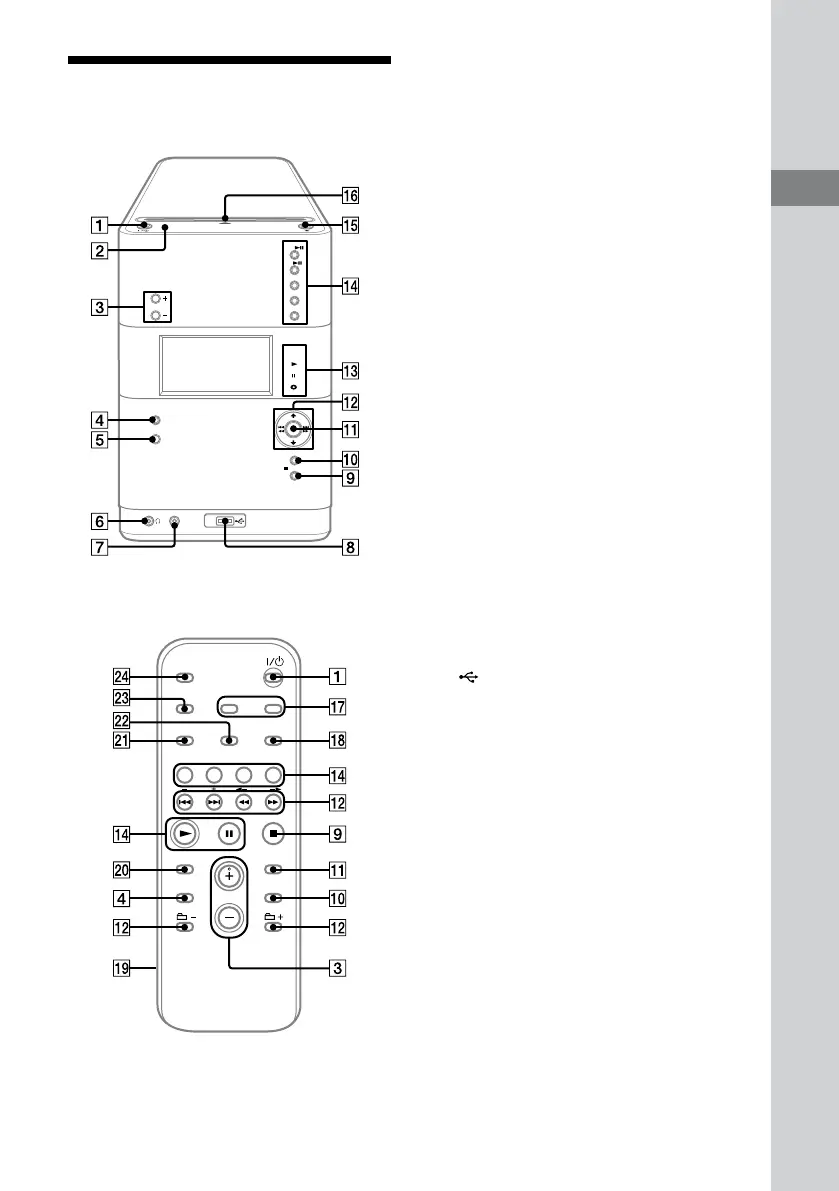5
GB
Guide to parts and controls
CMT-U1.GB.2-683-463-11(1)
is manual mainly explains operations using
the remote, but the same operations can also be
performed using the buttons on the unit having
the same or similar names.
/ (power) button (page 10, 17,
20, 23, 24)
Press to turn on the system.
STANDBY indicator (page 16, 21)
Lights up when the system is turned o.
VOLUME +/– button (page 11, 13,
14, 15)
Press to adjust the volume.
Sound buttons (page 16)
Unit: DSGX button
Remote: EQ button
Press to select the sound.
Remote sensor (page 21)
(headphones) jack
Connect the headphones.
AUDIO IN jack (page 15)
Connect to an optional audio component.
(USB) port (page 14, 28)
Connect to an optional USB device (Digital
music player or USB storage media).
Unit: CANCEL (stop/cancel)
button (page 11, 13, 14)
Remote: (stop) button (page 11,
13, 14)
Press to stop playback.
Press to cancel search.
SEARCH button (page 11, 14, 17)
Press to enter or exit search mode. Press
when the system is turned o to enter text
mode.
Guide to parts and controls
Unit
Remote
Continued