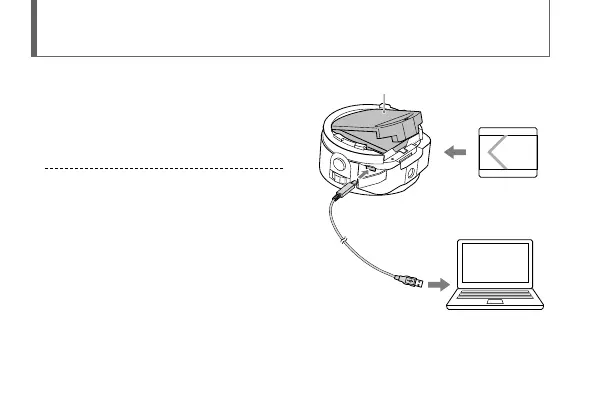12
Charging the battery
Charge the battery before using
the camera. To charge, use the
micro USB cable (supplied)
to connect the camera to a
computer.
Turn off the power when the
battery is being charged.
If you do not have a computer,
use the AC adaptor AC-UD10 or
AC-UD11 (both sold separately). The
AC-UD11 (sold separately) may not
be available in some countries/
regions.
Battery cover
