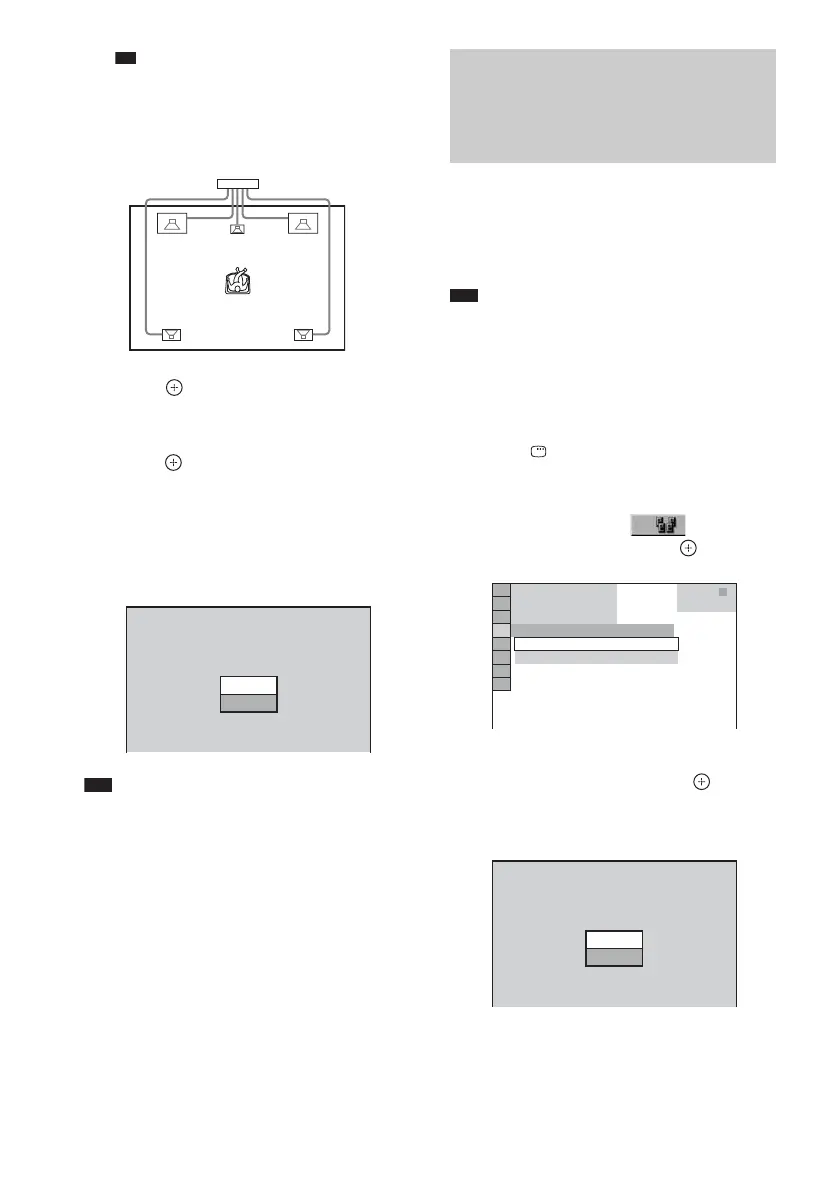masterpage:Left
specdef v20061206
filename[E:\SS2007\Models\DC2\2895959111\2895959111DAVHDX265-266-
267W\gb11adv.fm]
model name [DAV-HDX265/HDX266/HDX267W]
[2-895-959-11(1)]
68
GB
Ti
• When the wireless kit WAHT-SD1 (supplied
with DAV-HDX267W only) is installed,
[STANDARD (WIRED)] appears. For details,
see the operating instructions of the WAHT-
SD1.
6 Press .
The setting is made.
7 Press X/x to select [YES] or [NO], then
press .
• [YES]: continue with [AUTO
CALIBRATION], see Step 4 of
“Calibrating the Appropriate Settings
Automatically” (page 68).
• [NO]: exit [SPEAKER FORMATION].
Note
• In order to enjoy the surround sound after you change
the position of the speakers, it is recommended you
set [SPEAKER FORMATION], and then set [AUTO
CALIBRATION].
• To set [AUTO CALIBRATION], you need to
connect the supplied calibration mic.
• The front panel display indicates the selected
[SPEAKER FORMATION]. It does not indicate the
speakers which output sound.
• When you change the [CONNECTION] setting in
[SPEAKER SETUP], the [SPEAKER
FORMATION] setting returns to [STANDARD].
D. C. A. C. (Digital Cinema Auto Calibration)
can set the appropriate surround sound
automatically.
Note
• Loud test sound is output when [AUTO
CALIBRATION] starts. You cannot turn the volume
down. Give consideration to children and neighbor.
1 Press FUNCTION repeatedly until
“DVD” appears in the front panel
display.
2 Press DISPLAY when the system is
in stop mode.
The Control Menu display appears.
3 Press X/x to select [SPEAKER
FORMATION], then press .
4 Press X/x to select [AUTO
CALIBRATION], then press .
The options for [AUTO CALIBRATION]
appear.
Continue with AUTO CALIBRATION?
YES
SPEAKER FORMATION
NO
Calibrating the
Appropriate Settings
Automatically
(AUTO CALIBRATION)
AUTO CALIBRATION
SPEAKER FORMATION
T
0 : 0 3 : 0 4
3
(
2 8
)
1
(
4 4
)
DVD VIDEO
SPEAKER FORMATION
Connect calibration mic. Start
measurement?
YES
AUTO CALIBRATION
NO
