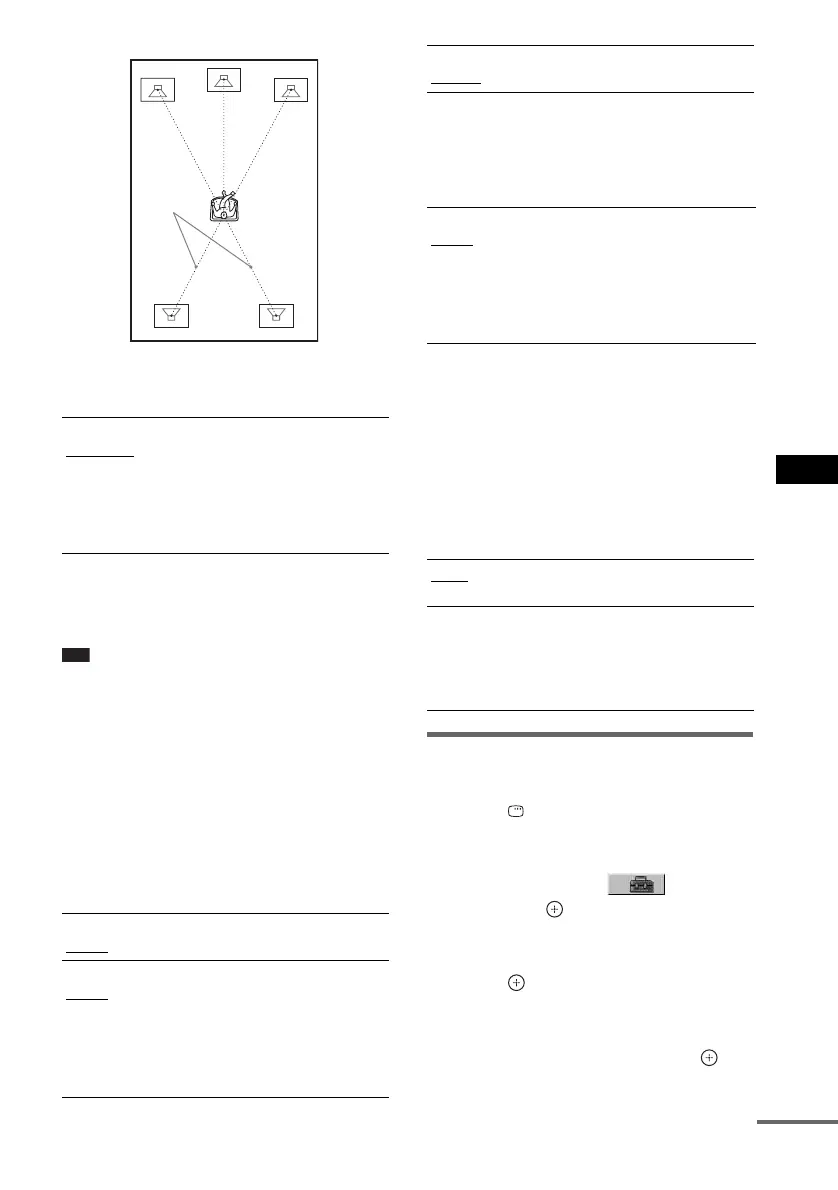Advanced Settings and Adjustments
masterpage:Right
specdef v20061206
filename[E:\SS2007\Models\DC2\2895959111\2895959111DAVHDX265-266-
267W\gb11adv.fm]
model name [DAV-HDX265/HDX266/HDX267W]
[2-895-959-11(1)]
77
GB
Be sure to change the value in the Setup Display
when you move the speakers.
1)
When you perform the Quick Setup (page 15), the
default settings are changed.
2)
0.0 to 6.9 meters for North American models.
Note
• If all front and surround speakers are not placed at an
equal distance from your listening position, set the
distance according to the closest speaker.
• Do not place the surround speakers farther away from
your listening position than the front speakers.
• Depending on the input stream, the [DISTANCE]
setting may not be effective.
x [LEVEL (FRONT)]
You can vary the level of front speakers as
follows. Be sure to set [TEST TONE] to [ON]
for easy adjustment.
x [LEVEL (SURROUND)]
You can vary the level of surround speakers as
follows. Be sure to set [TEST TONE] to [ON]
for easy adjustment.
To adjust the volume of all the
speakers at one time
Turn the VOLUME control on the unit, or press
VOLUME +/– on the remote.
x [TEST TONE]
The speakers will emit a test tone to adjust
[LEVEL (FRONT)] and [LEVEL
(SURROUND)].
Adjusting the speaker level by
using the test tone
1 Press DISPLAY when the system is
in stop mode.
The Control Menu display appears.
2 Press X/x to select [SETUP],
then press .
The options for [SETUP] appear.
3 Press X/x to select [CUSTOM], then
press .
The Setup Display appears.
4 Press X/x repeatedly to select
[SPEAKER SETUP], then press or
c.
[L/R]
3.0 m/10 ft
1)
(appears when you
set [SURROUND] to
[YES] in the
[CONNECTION]
setting.)
Surround speakers distance
can be moved up to 5.0 meters
(16 ft) closer to the listening
position from the front speaker
distance.
[L/R]
0.0 dB
Set this between –6.0 dB and
0.0 dB.
[CENTER]
0.0 dB
(appears when you
set [CENTER] to
[YES] in the
[CONNECTION]
setting.)
Set this between –6.0 dB and
+6.0 dB.
0.0 - 7.0 m
2)
/
0 - 23 ft
[SUBWOOFER]
+2.0 dB
Set this between –6.0 dB and
+6.0 dB.
[L/R]
0.0 dB
(appears when you
set [SURROUND]
to [YES] in the
[CONNECTION]
setting.)
Set this between –6.0 dB and
+6.0 dB.
[OFF]
The test tone is not emitted from the
speakers.
[ON]
The test tone is emitted from each speaker
in sequence while adjusting level. When
you select one of the [SPEAKER SETUP]
items, the test tone is emitted from each
speaker in sequence.
continued
