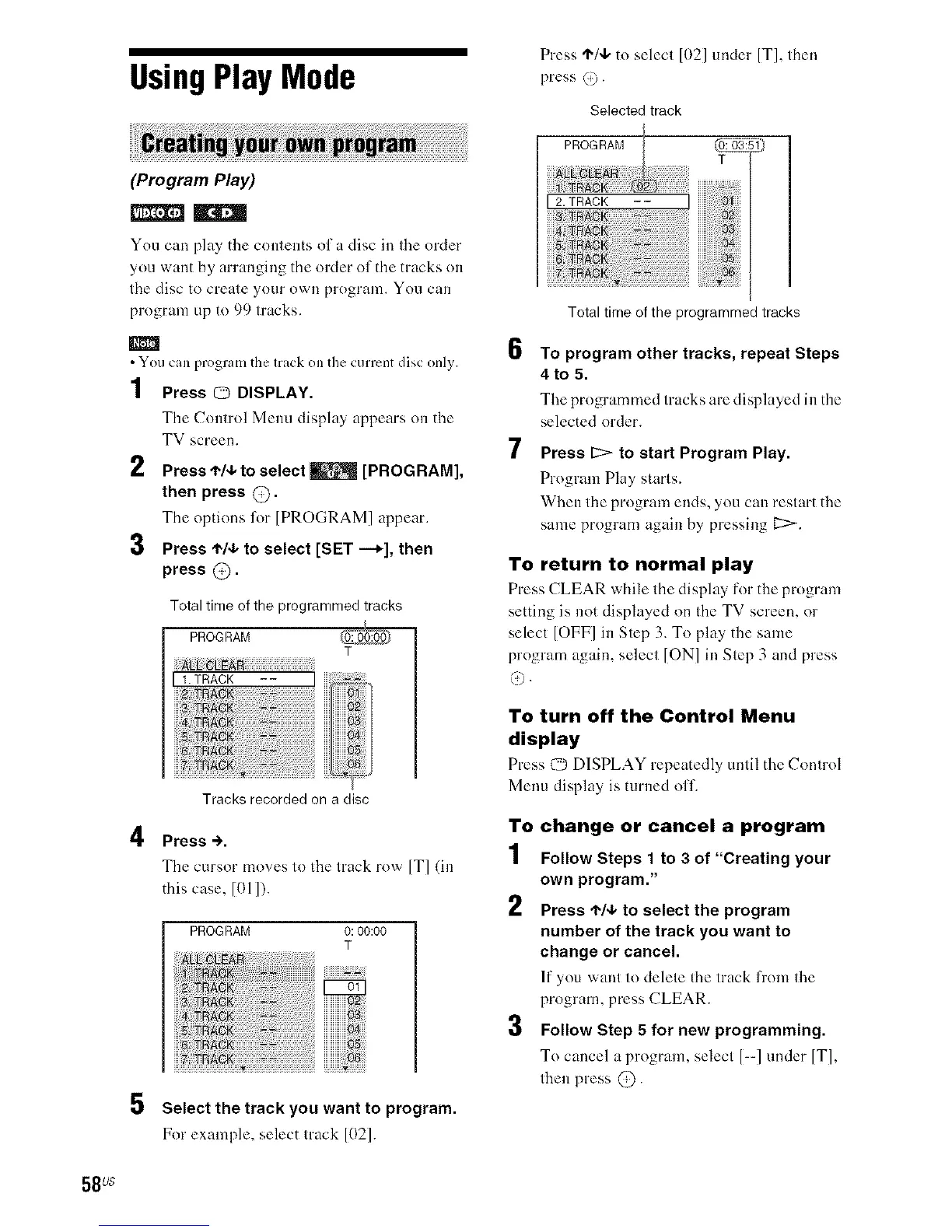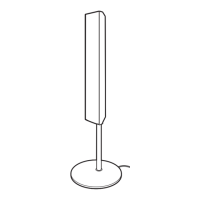Press 4"/4, to selecl 1It2] underIT], then
UsingPlayMode presso.
(Program Play)
_ wt_ml
You can play the contents of a disc in the oMer
you want by arranging the order of the tracks on
the disc to create your own program. You can
program up to 99 tracks.
• You can pregram the track on the current disc only.
1 Press C2_DISPLAY.
The Control Menu display appears on the
TV screen.
2 Press *14, to select _ [PROGRAM],
then press @.
The options l\_r [PROGRAM] appear.
3 Press t'/4, to select [SET --*], then
press @.
Total time of the programmed tracks
PROGRAM _)
T
I1.TRACK--
Tracks recorded on a disc
4 Press ÷.
The cursor moves to the track row IT] (in
this case, [01I).
PROGRAM 0:00:00
T
5 Select the track you want to program.
For example, select track 102].
Selected track
_b
6
7
Total time of the programmed tracks
To program other tracks, repeat Steps
4to 5.
The programmed tracks are displayed in the
selected order.
Press [C> to start Program Play.
Program Play starts.
When the program ends, you can restart the
same program again by pressing 17;:>.
To return to normal play
Press CLEAR while the display for the program
setting is not displayed on the TV screen, or
select [OFF] in Step 3. To play the same
program again, select [ON] in Step 3 and press
(-).
To turn off the Control Menu
display
Press U_'_DISPLAY repeatedly nntil the Control
Menu display is turnedoff.
To change or cancel a program
1 Follow Steps 1 to 3 of "Creating your
own program."
2 Press 'I'/4, to select the program
number of the track you want to
change or cancel.
It"you want to delete the track from the
program, press CLEAR.
3 Follow Step 5 for new programming.
To cancel a program, select I--] under IT1,
then press @.
58 Us
