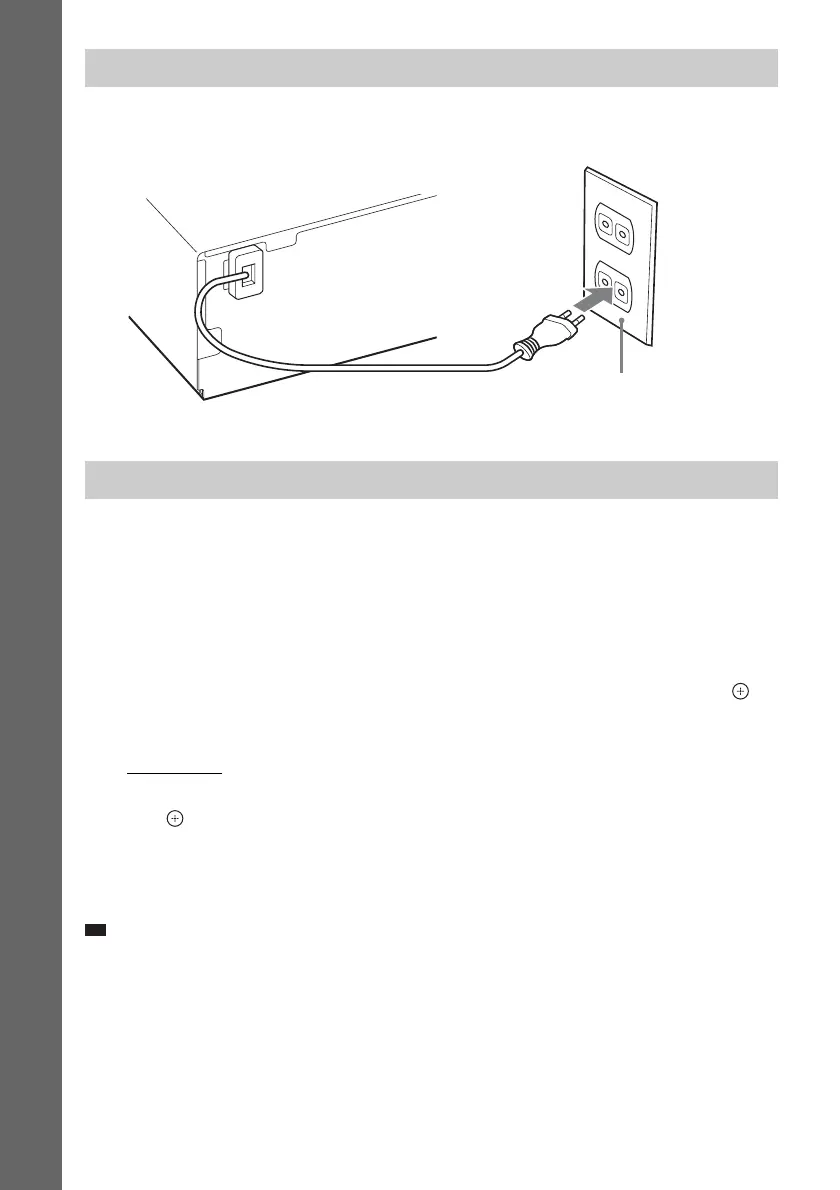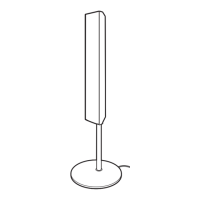30
GB
Getting Started
Before connecting the AC power cord (mains lead) of the unit to a wall outlet (mains), connect all the
speakers to the unit.
After connecting the AC power cord (mains lead), the demonstration appears in the front panel display.
Setting the demonstration mode to on/off
1 Press [/1 on the unit.
The system turns on.
2 Press SYSTEM MENU.
3 Press X/x repeatedly until “DEMO” appears in the front panel display, then press or
c.
4 Press X/x to select a setting.
• “DEMO ON”: On.
• “DEMO OFF”: Off.
5 Press .
The setting is made.
6 Press SYSTEM MENU.
The system menu turns off.
Ti
• When you purchase the system new, or if the system is at its factory default settings (ex., after performing “COLD
RESET” (page 101)), you can turn off the demonstration simply by pressing [/1 on the remote.
Connecting the AC power cord (mains lead)
About the demonstration
Wall outlet (mains): The shape of the wall outlet (mains)
differs depending on the area.
