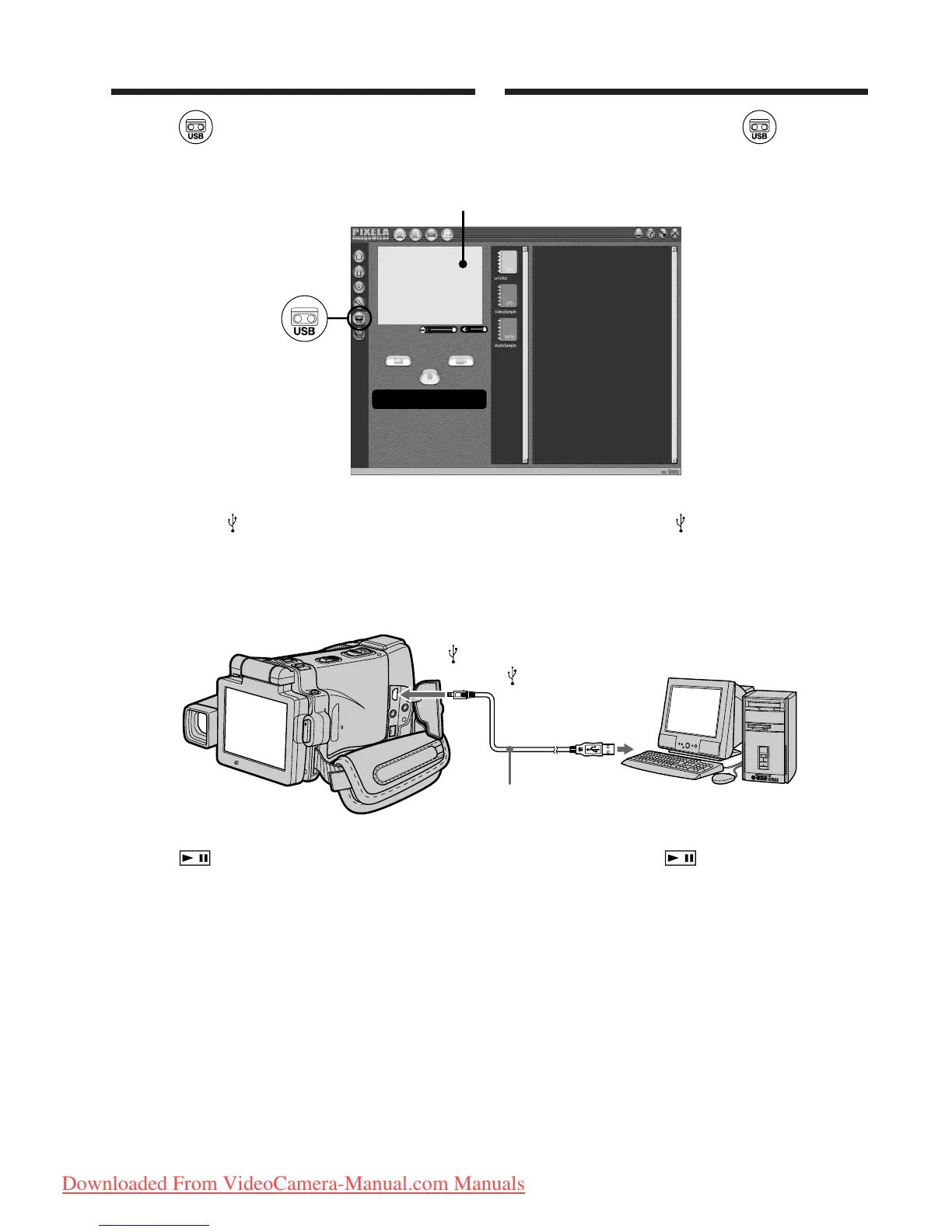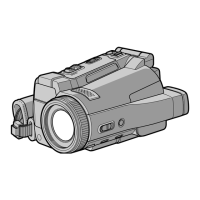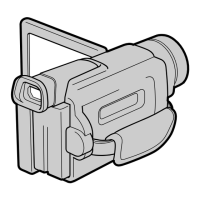210
(6)Click .
(7)Connect the (USB) jack on your camcorder
to the USB connector on your computer using
the supplied USB cable.
(8)Press on the LCD screen to start
playback.
The picture from the tape appears on preview
window on your computer.
Viewing images recorded on a
tape on your computer – USB
Streaming (For Windows users)
Просмотр изображений, записанных на ленту, на
Вашем компьютере – USB Streaming (потоковая
функция USB) (Для пользователей Windows)
(6)Щелкните по пиктограмме .
(7)Соедините гнездо (USB) Вашей
видеокамеры с разъемом USB Вашего
компьютера с помощью прилагаемого
кабеля USB.
(8)Нажмите кнопку на экране ЖКД для
начала воспроизведения.
Изображение с ленты появится в окне
предварительного просмотра на экране
Вашего компьютера.
USB connector/
Разъем USB
USB cable (supplied)/
Кабель USB (прилагается)
(USB) jack/
Гнездо (USB)
Preview window/
Окно предварительного просмотра
Downloaded From VideoCamera-Manual.com Manuals
