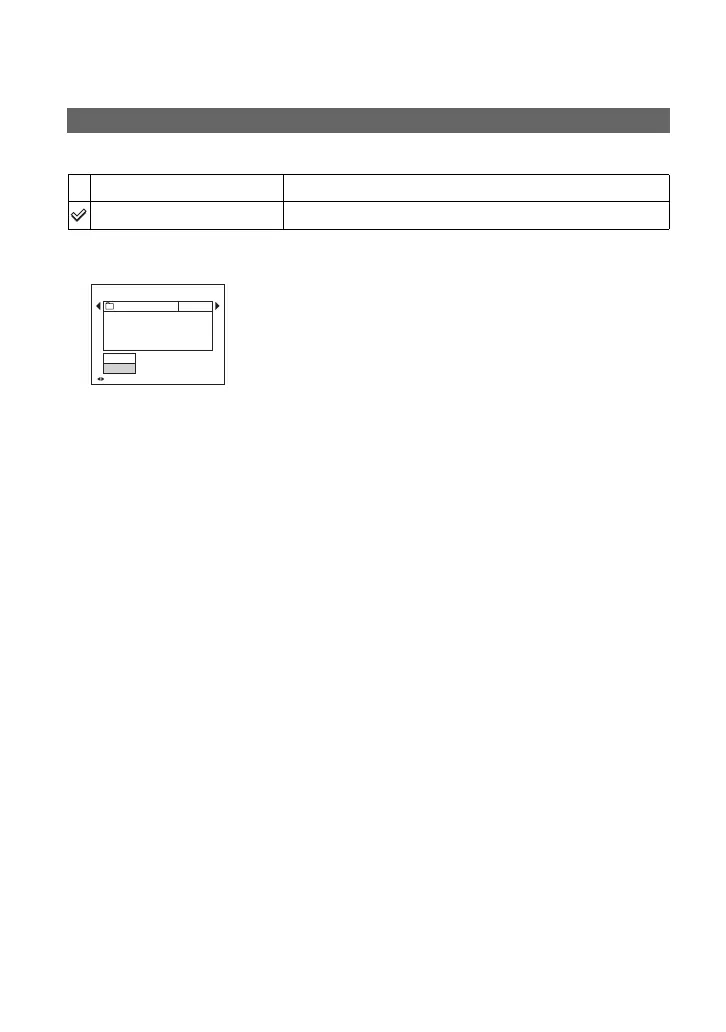50
For details on the operation
t
page 44
Changes the folder currently used for recording images.
1 Select [OK] with v on the control button, then press z.
The folder selection screen appears.
2 Select the desired folder with b/B, and [OK] with v, then z.
• You cannot select the “100MSDCF” folder as a recording folder.
• You cannot move recorded images to a different folder.
Change REC. Folder
OK
See the following procedure.
Cancel
Cancels changing the recording folder.
BACK/NEXT
Select REC. Folder
Cancel
OK
Folder Name:
102 2/2
Created:
No. Of Files:
2005
102MSDCF
0
111::05:34
AM
