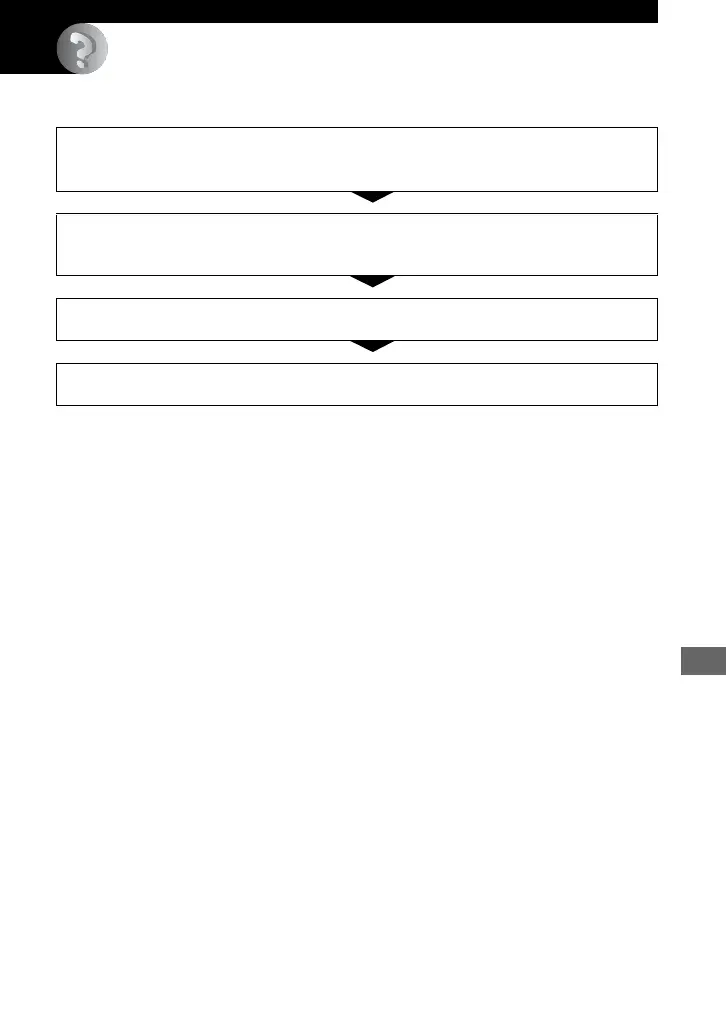77
Troubleshooting
Troubleshooting
Troubleshooting
If you experience trouble with your camera or accessory, try the following solutions.
1 Check the items on pages 78 to 86.
If a code such as “C/E:ss:ss” appears on the screen, see page 87.
2 Remove the battery pack, and insert the battery pack again after about one
minute, and turn on the power.
3 Initialize the settings (page 51).
4 Consult your Sony dealer or local authorized Sony service facility.
