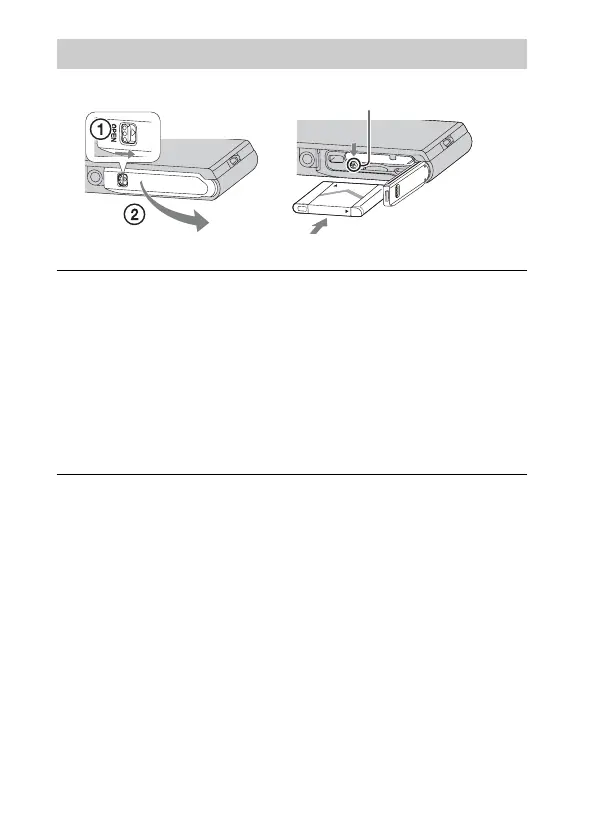GB
12
Inserting the battery pack
1
Open the cover.
2
Insert the battery pack.
• Align the battery pack with the guide inside the battery insertion slot.
Insert the battery pack until the battery eject lever locks into place.
• Securely close the battery cover until you hear the slide lock on the
cover catch in place and so that the yellow mark under the slide lock can
no longer be seen.
• Closing the cover with the battery inserted incorrectly may damage the
camera.
Battery eject lever