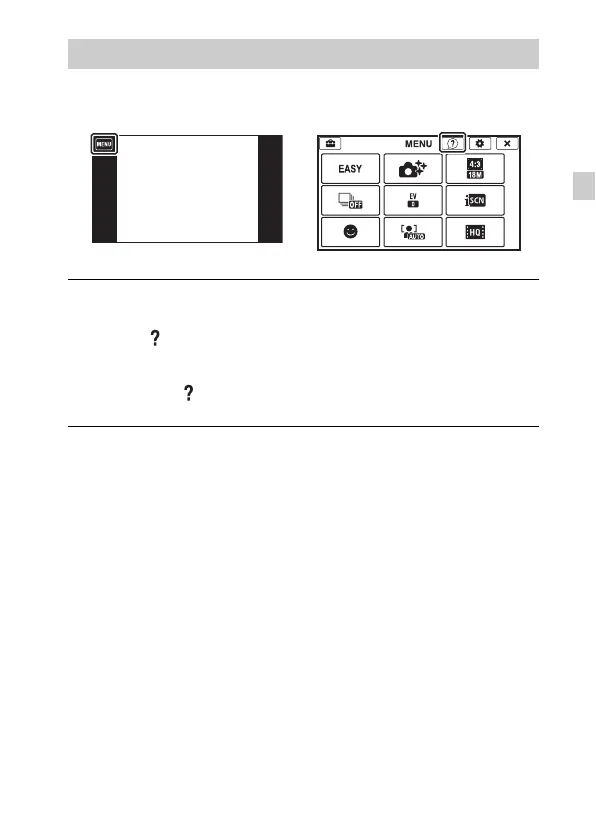GB
23
GB
This camera is equipped with a built-in instruction guide. This allows you to
search the camera’s functions according to your needs.
In-Camera Guide
1
Touch MENU.
2
Touch (In-Camera Guide), then select the desired
MENU item.
The operation guide for the selected item is displayed.
• If you touch (In-Camera Guide) when the MENU screen is not
displayed, you can search the guide using keywords or icons.