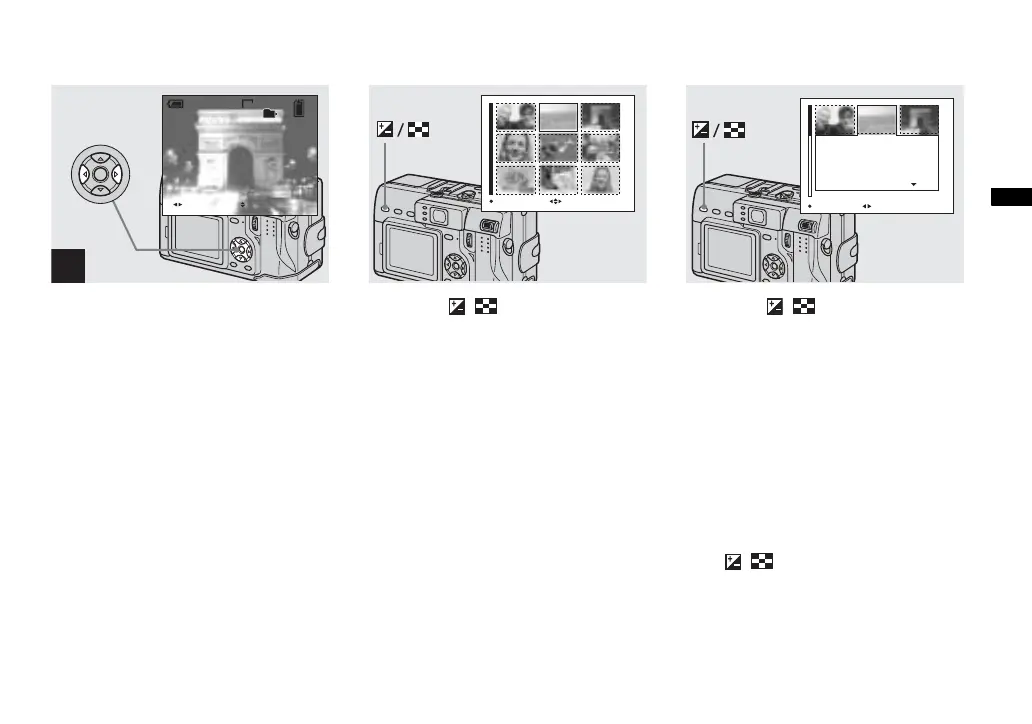31
Viewing still images
, Select the desired still image
with b/B on the control button.
b : To display the preceding image
B : To display the next image
2
BACK/NEXT
10:30
PM
2003 7 4101
-
0003
VOLUME
VGA
60
min
3/9
101
Viewing an index screen (nine-image or triple-image)
, Press / (index) button
once.
The display switches to the index (nine-
image) screen.
To display the next (previous) index
screen
Press v/V/
b/B on the control button to
move the yellow frame up/down/left/right.
, Press / (index) button
once more.
The display switches to the index (triple-
image) screen.
Press v/V on the control button to display
the remaining image information.
To display the next (previous) index
screen
Press
b/B on the control button.
To return to the single-image screen
Press / (index) repeatedly, or press
z on the control button.
MOVESINGLE DISPLAY
Aperture Value:
Shutter Speed:
Exposure Value:
ISO:
F2.8
1/30
0.0
100
10:30
PM
2003 7 4101
-
0002
SINGLE DISPLAY
BACK/NEXT
