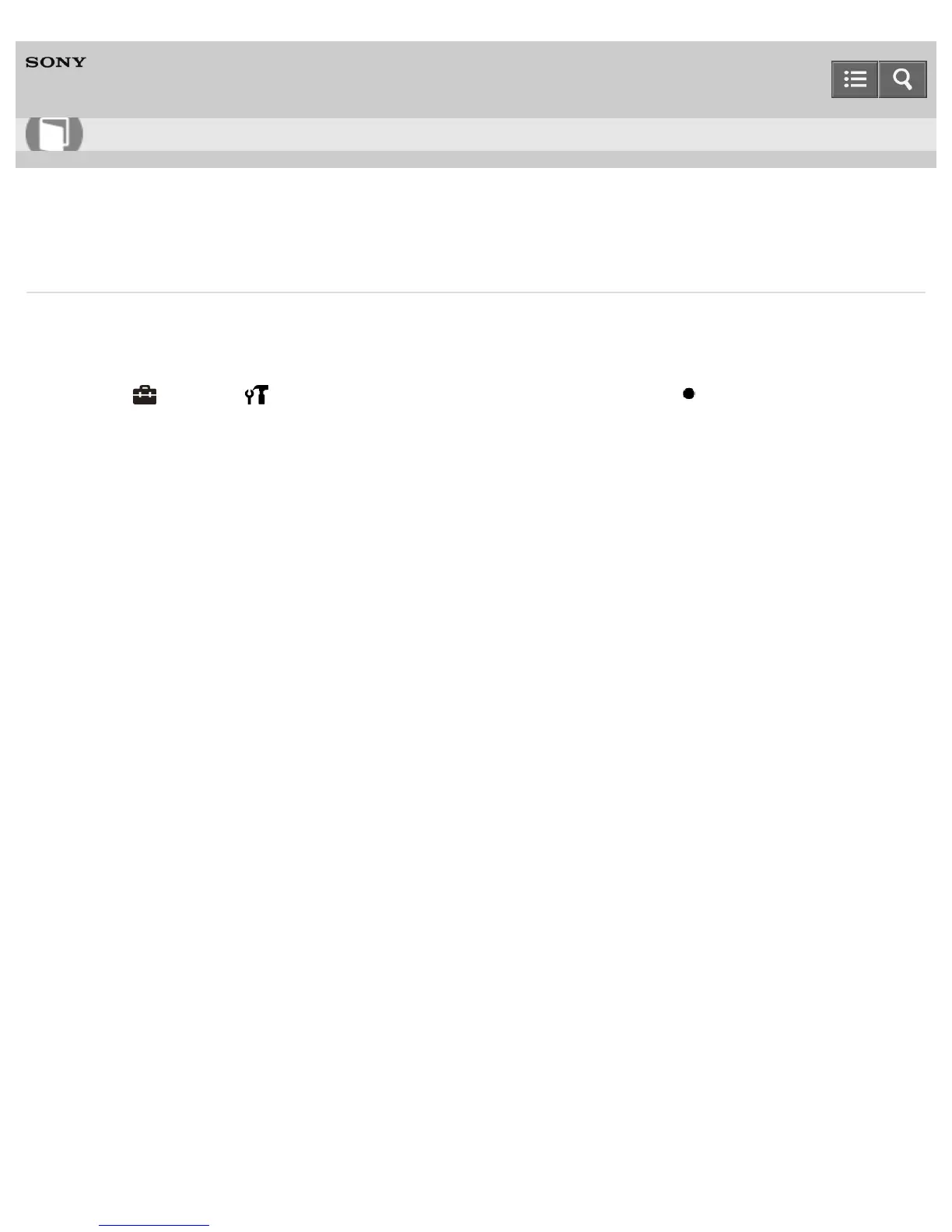Digital Still Camera
DSC-W830
USB Power Supply
Sets whether to use the USB power supply function when the camera is connected to a computer or USB device using
the dedicated USB cable (supplied).
1. MENU - (Settings) - (Main Settings) - [USB Power Supply] - desired mode -
On(Default setting):
Uses [USB Power Supply] function when a USB connection is established.
Off:
Does not use [USB Power Supply] function when a USB connection is established.
Notes on use
4-488-056-11(1)
Copyright 2014 Sony Corporation
Help Guide
How to use
