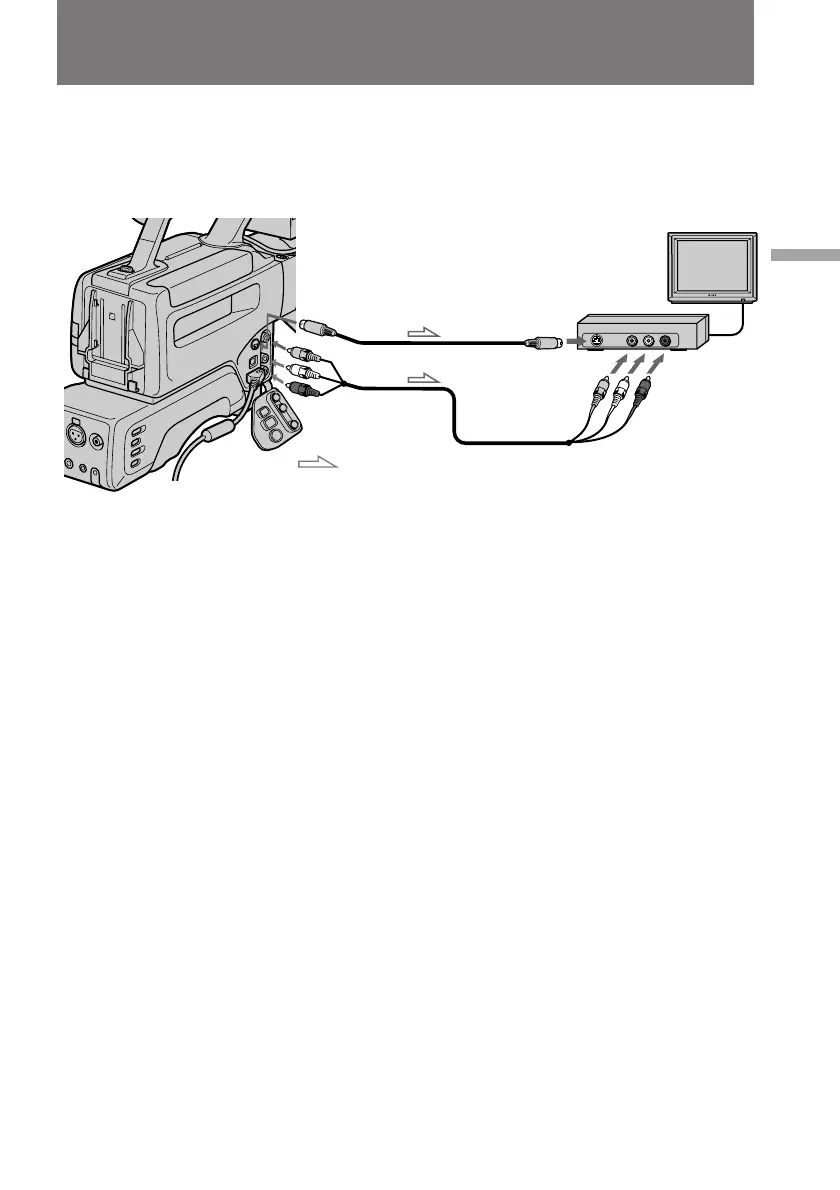35
Basic operations
If your monitor is already connected to a VCR
Open the jack cover and connect the digital camcorder to the LINE IN inputs on the
VCR by using the supplied A/V connecting cable. Set the input selector on the VCR to
LINE. Set the monitor/VCR selector on the monitor to VCR.
If your monitor or VCR has a BNC jack
When connecting video output using BNC cable, connect to the rear VIDEO OUT jack.
In this connection, you need not connect S video cable nor the yellow (video) plug of
the A/V connecting cable.
If your monitor or VCR is a monaural type
Connect only the white plug for audio on both the digital camcorder and the monitor.
With this connection, the sound is monaural.
To connect to a TV without Video/Audio input jacks
Use the RFU-95UC RFU adaptor (not supplied).
VCR
AUDIO INVIDEO IN
S VIDEO IN
S VIDEO OUT
VIDEO OUT
AUDIO OUT
[a]
[b]
: Signal flow
Connections for playback
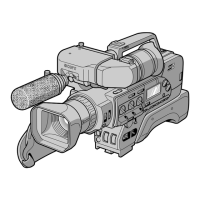