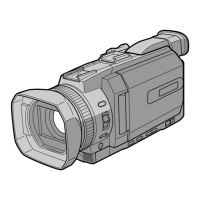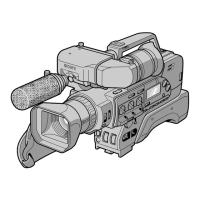Do you have a question about the Sony DSR-PD175P/PD177P and is the answer not in the manual?
Verifies all essential items supplied with the camcorder are present.
Instructions for correctly attaching and removing the lens hood and its cover.
Detailed steps for charging the camcorder's InfoLITHIUM battery pack using the AC adaptor.
Guide on powering on the camcorder and correct handling techniques for stability.
How to adjust the LCD screen and viewfinder for optimal viewing angles and clarity.
Procedures for setting the camcorder's internal clock and date.
Instructions for correctly inserting recording media like cassette tapes and Memory Stick Duo cards.
Basic steps and operations for recording video footage with the camcorder.
Method for capturing still photographs and saving them to the Memory Stick Duo.
Instructions on how to play back recorded movies and view still images.
Explains how to use zoom controls like the lever, handle, and ring for framing shots.
Steps for manual focus adjustment and using the push auto focus feature.
How to adjust brightness via iris, gain, shutter speed, and ND filter.
Methods for adjusting exposure using the iris ring, gain, and shutter speed.
Steps for setting white balance manually or automatically for accurate color.
How to adjust picture quality parameters like GAMMA and DETAIL using picture profiles.
Setting black levels, gamma curves, color modes, levels, and phase for image tone.
Adjusting knee point, color settings, and detail levels for image processing.
Method to find recorded scenes based on the date they were recorded.
How to locate scenes using index marks recorded at the start of recordings.
General guide on navigating and using the camcorder's menu system for settings.
Overview of available menu items and their availability based on power switch position.
Setting gain values and using Hyper Gain for signal amplification.
Adjusting AE Shift, Backlight, and Spotlight for exposure control.
Using SteadyShot, Fader, and other features to improve image stability and add effects.
Setting recording timing, slow-motion recording, and interval recording modes.
Selecting audio recording modes (12-bit or 16-bit) for different sound quality.
Adjusting internal microphone settings like noise reduction and sensitivity.
Settings for external microphones connected via XLR, including AGC linking.
Selecting audio channels (CH1, CH2, MIX) for playback and output.
Using zebra patterns and histograms as guides for brightness and iris adjustment.
Enhancing image details with peaking and displaying composition markers.
Setting expanded focus types and displaying camera data like iris and gain.
Adjusting brightness, color, backlight, and VF settings for LCD and viewfinder.
Selecting recording formats like DVCAM or DV SP for different recording times.
Recording movies in aspect ratios (4:3 or 16:9) matching the connected TV.
Selecting down-conversion types for DV widescreen signals to DV signals.
Setting and resetting the time code for precise video indexing and control.
Setting user bits and synchronizing time codes between multiple camcorders.
Deleting all unprotected images and formatting the Memory Stick Duo media.
Managing file numbering sequences and creating new folders on the Memory Stick Duo.
Saving, loading, and managing custom camera settings profiles.
Assigning functions to customizable ASSIGN buttons for quick access.
Setting the camcorder's clock and adjusting for time differences, plus language.
Connecting the camcorder to other devices to dub recorded video and audio.
How to record video from a VCR onto the camcorder's tape or Memory Stick.
Transferring video footage from the camcorder tape to a computer via i.LINK cable.
Transferring still images from Memory Stick Duo media to a computer.
Troubleshooting problems related to power, LCD display, and remote control functionality.
Resolving problems with cassette tapes, Memory Stick media, and recording errors.
Troubleshooting common issues during playback and connecting to TVs.
Steps for resolving issues when the computer does not recognize the camcorder.
Information on power supply, TV color systems, and clock adjustment for international use.
Guidelines for proper care, handling, and precautions to maintain the camcorder.
Details on compatible Memory Stick media types, their usage, and precautions.
Information about the InfoLITHIUM battery, its functions, charging, and effective use.
Explanation of the i.LINK digital interface standard, its features, and baud rates.
Important guidelines for safe operation, care, and avoiding damage to the camcorder.
Technical specifications for recording systems, image sensor, and pixel resolutions.
Specifications for the lens, including optical/digital zoom and focal length ranges.
Technical specifications for the camcorder's AC power adaptor, including voltage and consumption.
Visual guide identifying and locating all the camcorder's external parts and controls.
Explains the meaning of various icons and indicators displayed on the screen and viewfinder.
List of indicators shown during changes and their meanings.
| Type | Professional Camcorder |
|---|---|
| Sensor Type | 3CCD |
| Sensor Size | 1/3 inch |
| Lens | Carl Zeiss Vario-Sonnar T* |
| Optical Zoom | 12x |
| Filter Diameter | 72 mm |
| Microphone | Built-in stereo microphone |
| Recording Format | DVCAM, DV |
| Viewfinder | Color LCD |
| LCD Screen Size | 3.5 inch |
| LCD Screen Pixels | Approx. 211, 000 pixels |
| Audio Input | XLR Input |
| Audio Recording | 16-bit PCM |
| Input/Output | IEEE 1394 |
| Battery | NP-F970 |