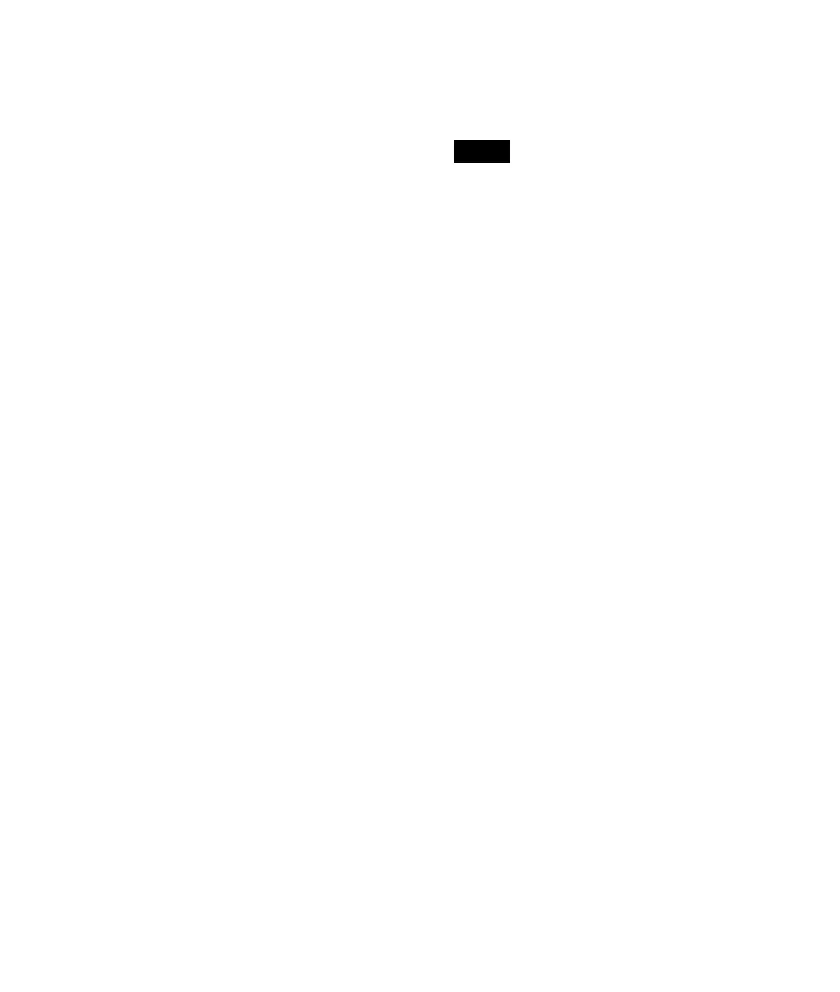8
SEEK –/+ buttons
Radio:
To tune in stations automatically
(press); find a station manually (press
and hold).
USB:
To skip tracks (press); skip tracks
continuously (press, then press again
within about 1 second and hold);
reverse/fast-forward a track (press and
hold).
Receptor for the remote
commander
AF (Alternative Frequencies)/
TA (Traffic Announcement)/
PTY (Program Type) button page 11,
11
To set AF and TA (press); select PTY
(press and hold) in RDS.
Number buttons
Radio:
To receive stored stations (press); store
stations (press and hold).
USB:
/*: ALBUM / (during MP3/
WMA/AAC playback)
To skip albums (press); skip
albums continuously (press and
hold).
: PAUSE
: SHUF page 13
DSPL (display)/SCRL (scroll) button
page 11, 13
To change display items (press); scroll
the display item (press and hold).
USB connector page 12
AUX input jack page 17
* This button has a tactile dot.
Note
If the unit is turned off and the display
disappears, it cannot be operated with the remote
commander unless on the unit
is pressed.