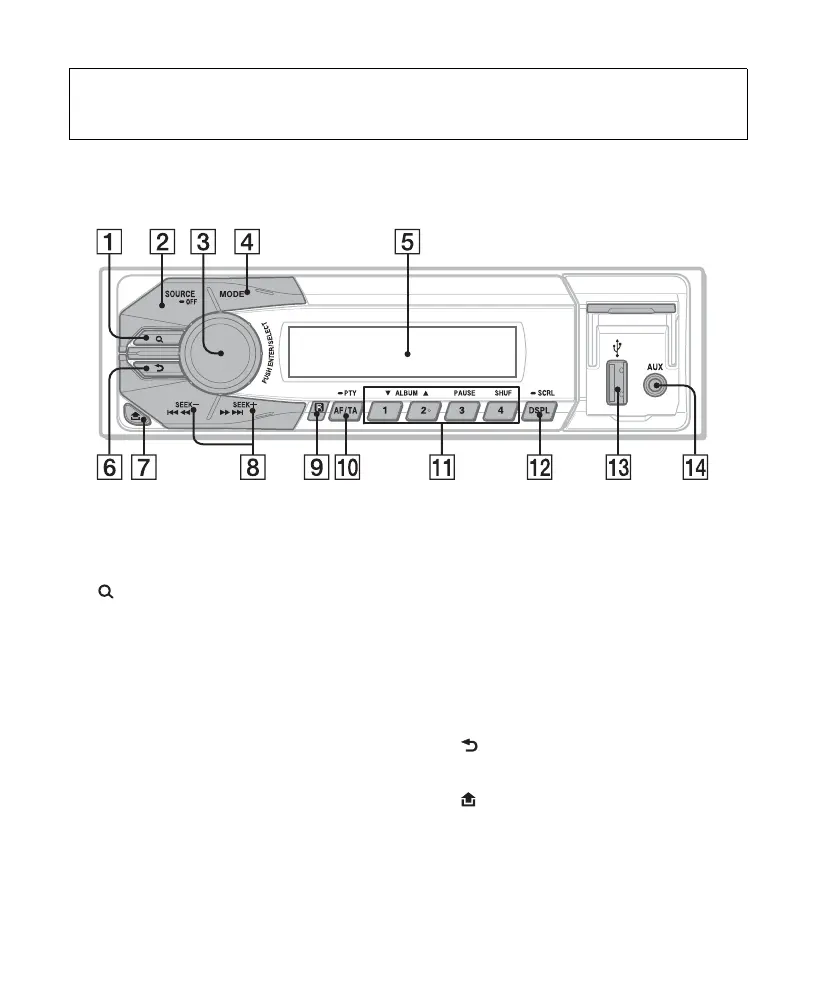7
Location of controls
Main unit
This section contains instructions on the
location of controls and basic operations.
(BROWSE) button page 14
To enter the Quick-BrowZer™ mode.
SOURCE/OFF button
Press to turn on the power/change the
source (Radio/USB/AUX).
Press and hold for 1 second to turn off
the power.
Press and hold for more than 2 seconds
to turn off the power and the display
disappears.
Control dial/select button page 15,
16
To adjust volume (rotate); enter sound
setting (press); enter menu (press and
hold); select setup items (press and
rotate).
MODE button page 10
Press to select the radio band (FM/MW/
LW).
Display window
(BACK) button
Press to return to the previous display.
(front panel release) button
page 5