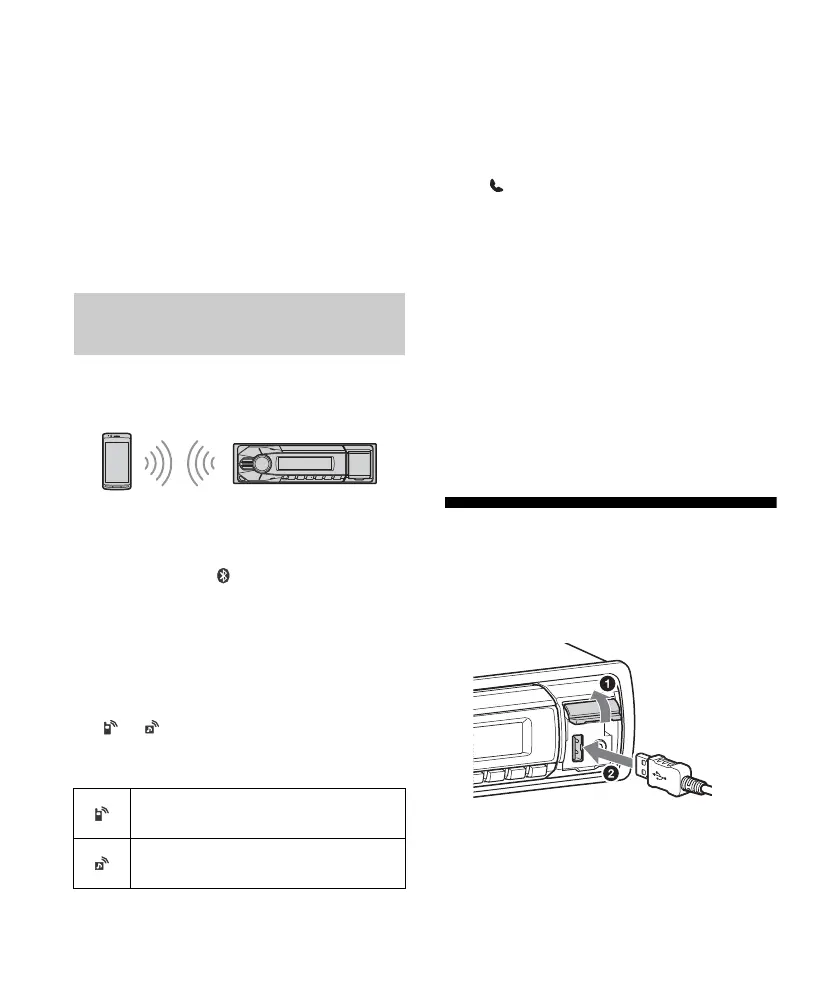9GB
Note
While connecting to a BLUETOOTH device, this unit
cannot be detected from another device. To enable
detection, enter the pairing mode and search for
this unit from another device.
To cancel pairing
Perform step 2 to cancel the pairing mode
after this unit and the BLUETOOTH device are
paired.
To use a paired device, connection with this
unit is required. Some paired devices will
connect automatically.
1 Press CALL, rotate the control dial to
select [BT SIGNL], then press it.
Make sure that lights up.
2 Activate the BLUETOOTH function
on the BLUETOOTH device.
3 Operate the BLUETOOTH device to
connect to this unit.
or lights up.
Icons in the display:
To connect the last-connected device
from this unit
Activate the BLUETOOTH function on the
BLUETOOTH device.
Press SOURCE.
Select [BT PHONE] or [BT AUDIO].
Press (handsfree) to connect with the
cellular phone, or PAUSE to connect with the
audio device.
Note
While streaming BLUETOOTH audio, you cannot
connect from this unit to the cellular phone.
Connect from the cellular phone to this unit
instead.
Tip
With BLUETOOTH signal on: when the ignition is
turned to on, this unit reconnects automatically to
the last-connected cellular phone.
Connecting a USB Device
1 Turn down the volume on the unit.
2 Connect the USB device to the unit.
Connecting with a paired
BLUETOOTH device
Lights up when a cellular phone is
connected to the unit.
Lights up when an audio device is
connected to the unit.
