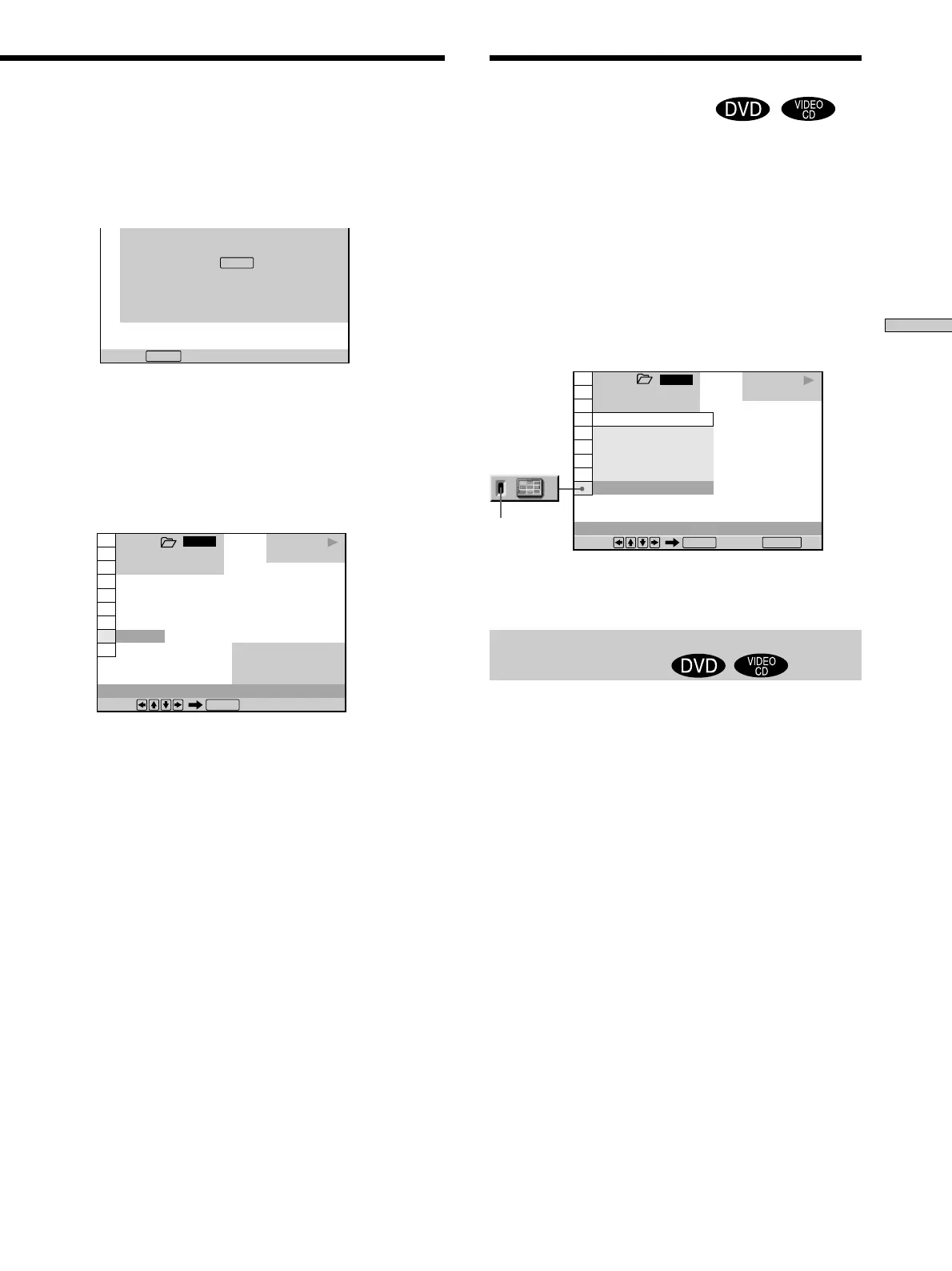61
Using Various Functions with the Control Menu
Using the Quick Reference
Screen (VIEWER)
1 8
(
3 4
)
1 2
(
2 7
)
DVD
1 2 3
ALL
STROBE PLAYBACK
BOOKMARK
ANGLE VIEWER
CHAPTER VIEWER
TITLE VIEWER
STROBE PLAYBACK
Select: Cancel:
ENTER RETURN
VIEWER
Indicator*
You can divide the screen into 9 sections (quick reference
screen) and enjoy the following functions.
• STROBE PLAYBACK
• TITLE VIEWER (DVD only)
• CHAPTER VIEWER (DVD only)
• TRACK VIEWER (VIDEO CD only)
• ANGLE VIEWER (DVD only)
• BOOKMARK
Select “VIEWER” after pressing DISPLAY.
* The indicator lights up when a bookmark is in memory.
Dividing a track into 9 sections
(STROBE PLAYBACK)
You can display 9 consecutive sections of the disc on the
screen. If you are playing a disc, you can change the speed
of the images on the screen by turning the click shuttle.
When you press X, 9 still images around the pause
position are displayed.
Select “STROBE PLAYBACK” in “VIEWER” and press
ENTER. Nine consecutive scenes appear on the screen.
To cancel watching the strobe play
Press ORETURN.
Notes
• Depending on the disc, there are some scenes you may not be
able to watch with the strobe play function.
• The sound is muted when using this function.
C
0 1 : 3 2 : 5 5
A: 18 – 01 : 32 : 55
CHAPTER
TIME
Set point B with .
ENTER
Cancel:
CLEAR
A-B REPEAT
1 8
(
3 4
)
1 2
(
2 7
)
DVD
1 2 3
ALL
A: 18 – 01 : 32 : 55
B: 18 – 01 : 34 : 30
CHAPTER
TIME
ON
Select:
ENTER
A–B REPEAT
3 During playback, when you find the starting point
(point A) of the portion to be played repeatedly,
press ENTER.
The starting point (point A) is set.
4 When you reach the ending point (point B), press
ENTER again.
The set points are displayed and the player starts
repeating this specific portion.
“A-B” appears on the front panel display during A-B
repeat play.
To stop A-B Repeat Play
Press CLEAR on the remote.
Notes
• You can set A-B Repeat for only one specific portion.
• A–B Repeat is canceled when:
– you open the front cover
– the player enters standby mode by pressing @/1 on the
remote
– you turn the power off by pressing ! on the player
• When you set A-B Repeat, the settings for Shuffle Play, Repeat
Play, and Program Play are canceled.
• You may not be able to set A-B Repeat for some DVD or VIDEO
CD scenes.
• You cannot set the start point (point A) on one disc and ending
point (point B) on other disc.
