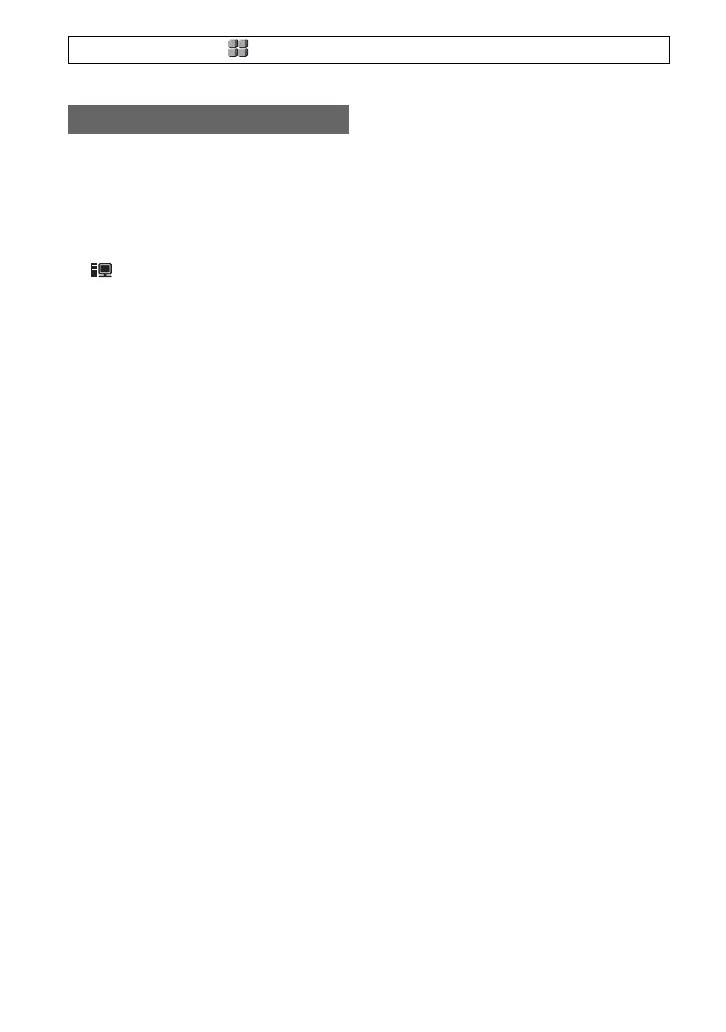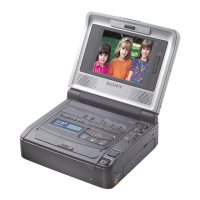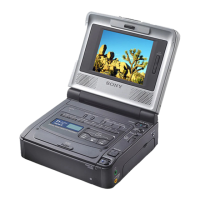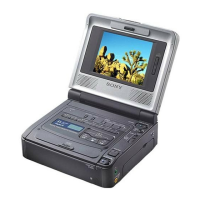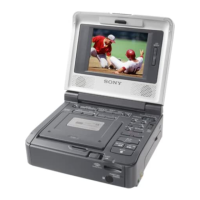64
You can connect the VCR to a computer
with a USB cable and copy still images on
the “Memory Stick Duo” to the computer
(p. 46). You can also connect the VCR to a
PictBridge compatible printer (p. 50) using
this function.
B Memory Stick
Select to view still images on a “Memory
Stick Duo” on the computer or to copy
them to the computer.
PictBridge PRINT
Select to connect the VCR to a PictBridge
compatible printer to print out directly
(p. 50).
USB SELECT
Press MENU t select (OTHERS) using V/v t press EXEC.
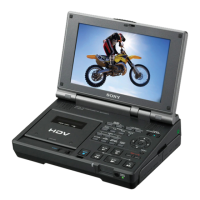