
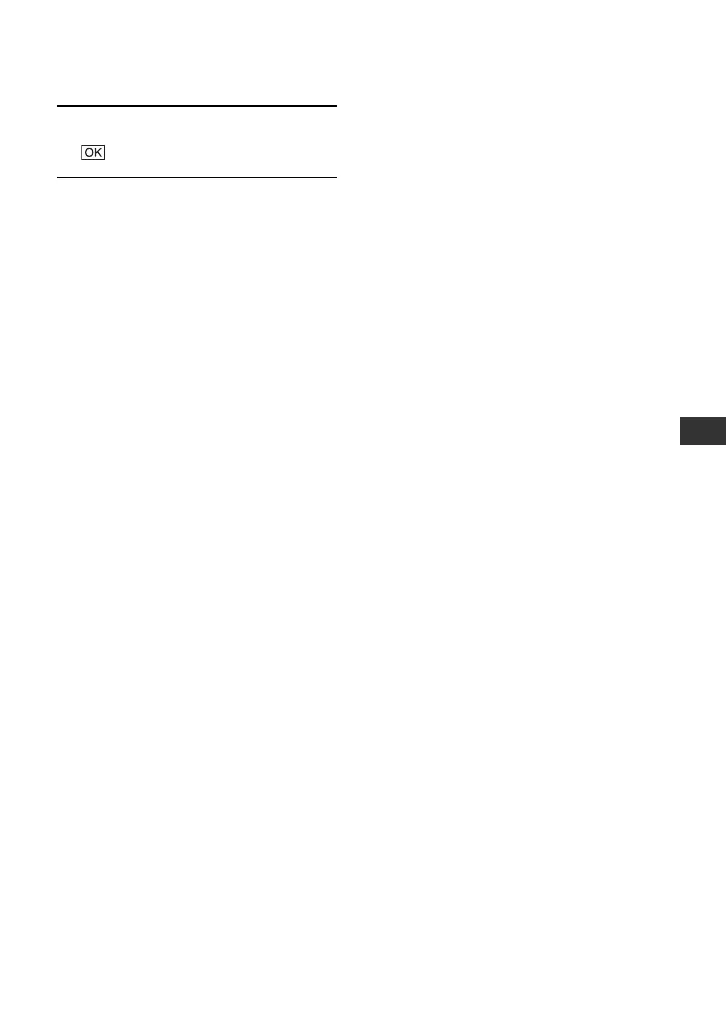 Loading...
Loading...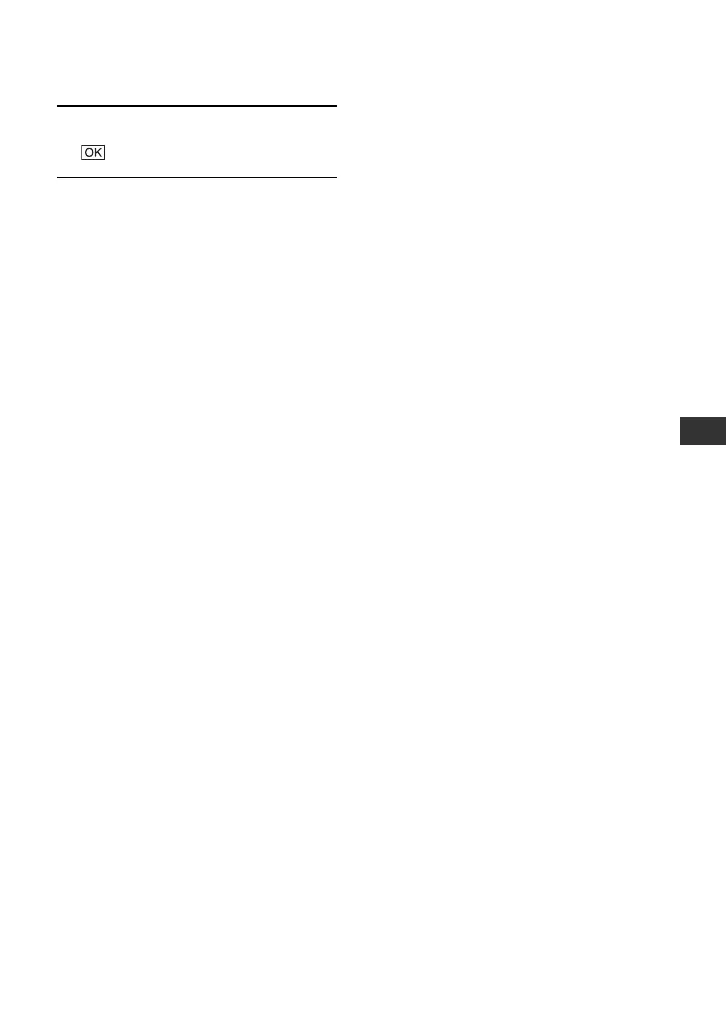
Do you have a question about the Sony Handycam DCR-DVD105E and is the answer not in the manual?
| Media Format | DVD-R, DVD-RW, DVD+RW |
|---|---|
| Sensor Type | CCD |
| Sensor Size | 1/6 inch |
| Digital Zoom | 800x |
| Video Format | MPEG-2 |
| Image Stabilization | Electronic |
| Microphone | Stereo |
| USB | Yes |
| AV Output | Yes |
| Weight | 400 g |
| Type | DVD |
| Effective Pixels | 680, 000 |
| LCD Screen Size | 2.5 inches |
| LCD Screen Resolution | 123, 200 pixels |











