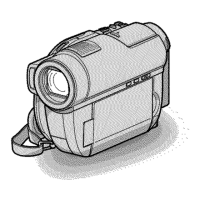86
Playing the Playlist
Insert a Playlist-registered DVD-RW into your camcorder.
1 Set the mode dial to (Play/Edit).
The Visual Index display appears.
2 Use the multi-selector to select (Playlist) tab.
A thumbnail list of the scenes registered to the Playlist appears.
3 Press N.
A playback of the Playlist starts. On still images, they are displayed on the
LCD screen for a while. It returns to the Visual Index display when all the
registered scenes are played back.
To start playback from a particular scene
Use the multi-selector to select the scene.
Playback starts from the selected scene.
To display another scene during playback
Press ./>.
To pause the scene
Press X.
To cancel playback
Press x.
Selecting the playing order on your camcorder – Playlist
1/2
001 1 1 04 18:00
1/2
001 JAN 1 03 6:00
PM
Playlist tab

