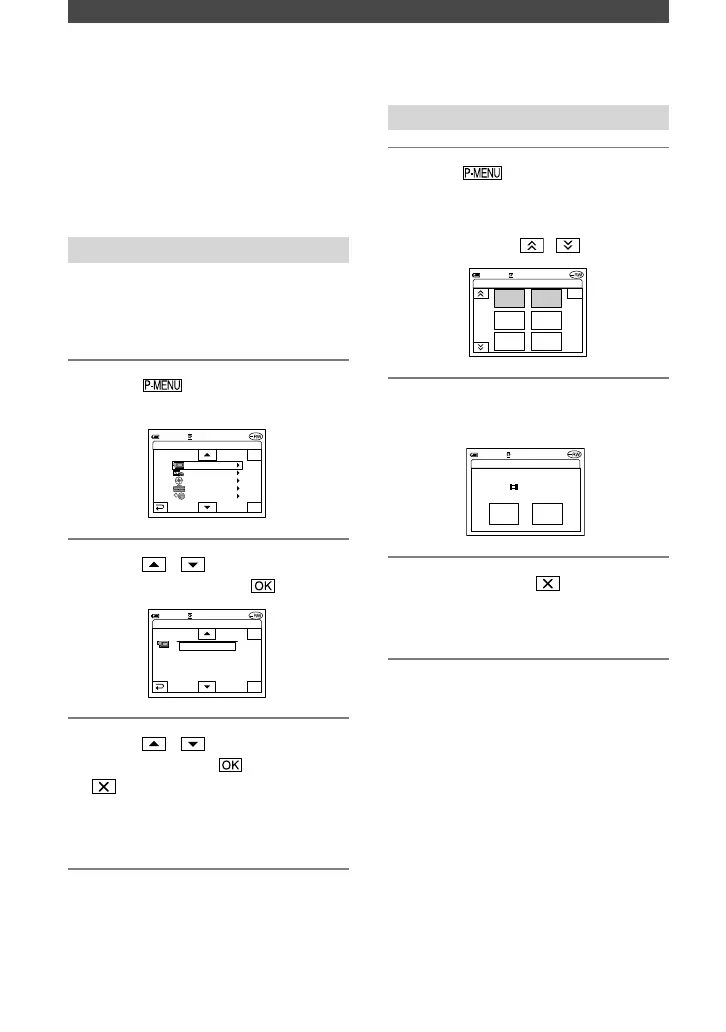3 Touch [YES] .
•
You cannot delete [SETUP], [FINALIZE]
and [P-MENU SET UP].
Customizing Personal Menu
You can add desired setup items to
Personal Menu, and customize Personal
Menu settings for each POWER switch
position. This is convenient if you add
frequently used setup items to Personal
Menu.
Adding a setup item
You can add up to 27 setup items for each
POWER switch position. Delete a less
important setup item, if you want to add
more.
1 Touch [P-MENU SET
UP] [ADD].
3 Touch / to select a setup
item, then touch [YES]
.
The setup item is added to the end of
list.
