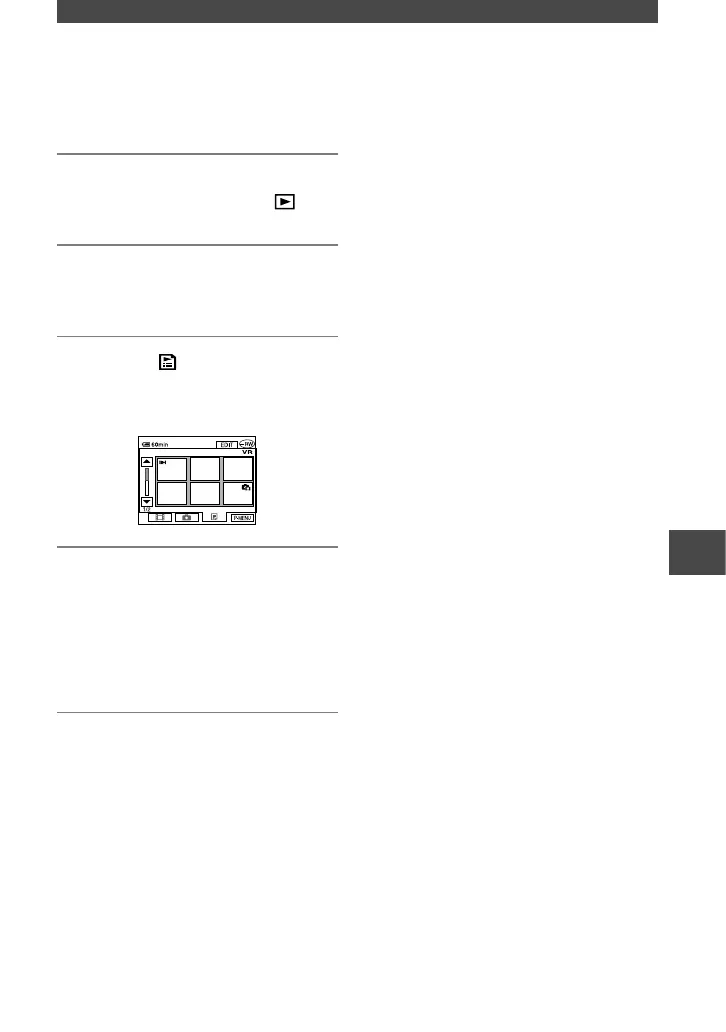71
Editing on DVD Handycam (DVD-RW:VR mode)
DCR-DVD7
2-597-462-11(1)
Playing the Playlist
This function is available only for DVD-RWs
(VR mode).
1 Slide the POWER switch
repeatedly to light up the
(Play/Edit) lamp.
2 Insert the disc on which the
Playlist is added into your
camcorder.
3 Touch the (Playlist) tab.
A list of the scenes added in the Playlist
appears.
4 Touch the image from which you
want to playback.
The screen returns to the VISUAL
INDEX screen when the Playlist is
played back from the selected scene to
the end.
