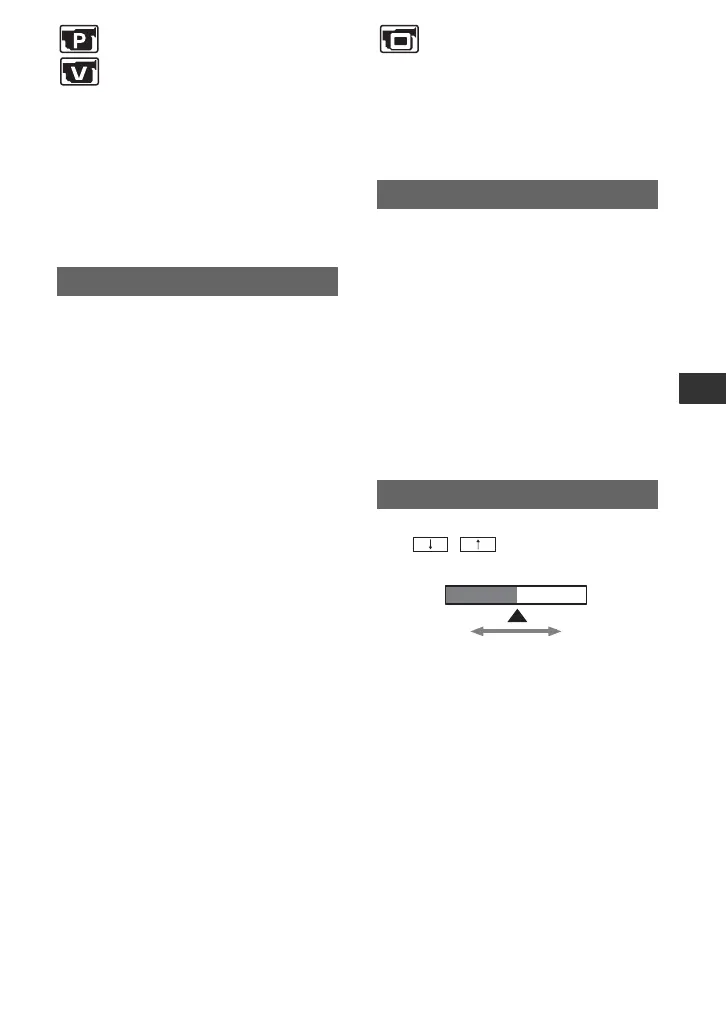41
Using the Menu
PLAYER SET/
VCR SET menu
– AUDIO MIX
The PLAYER SET menu is for the DCR-
HC27E, and the VCR SET menu is for the
DCR-HC28E.
See page 30 for details on selecting
menu items.
See page 49.
LCD/VF SET menu
– LCD B.L./LCD COLOR/VF B.L., etc
The default settings are marked with B.
See page 30 for details on selecting
menu items.
You can adjust the brightness of the LCD
screen’s backlight. The recorded picture
will not be affected by this operation.
B BRT NORMAL
Standard brightness.
BRIGHT
Brightens the LCD screen.
• When you connect your camcorder to outside
power sources, [BRIGHT] is automatically
selected for the setting.
• When you select [BRIGHT], battery life is
slightly reduced during recording.
You can adjust the color on the LCD screen
with / . The recorded picture
will not be affected by this operation.
AUDIO MIX
LCD B.L. (LCD back light)
LCD COLOR
Low intensity High intensity
Continued ,
