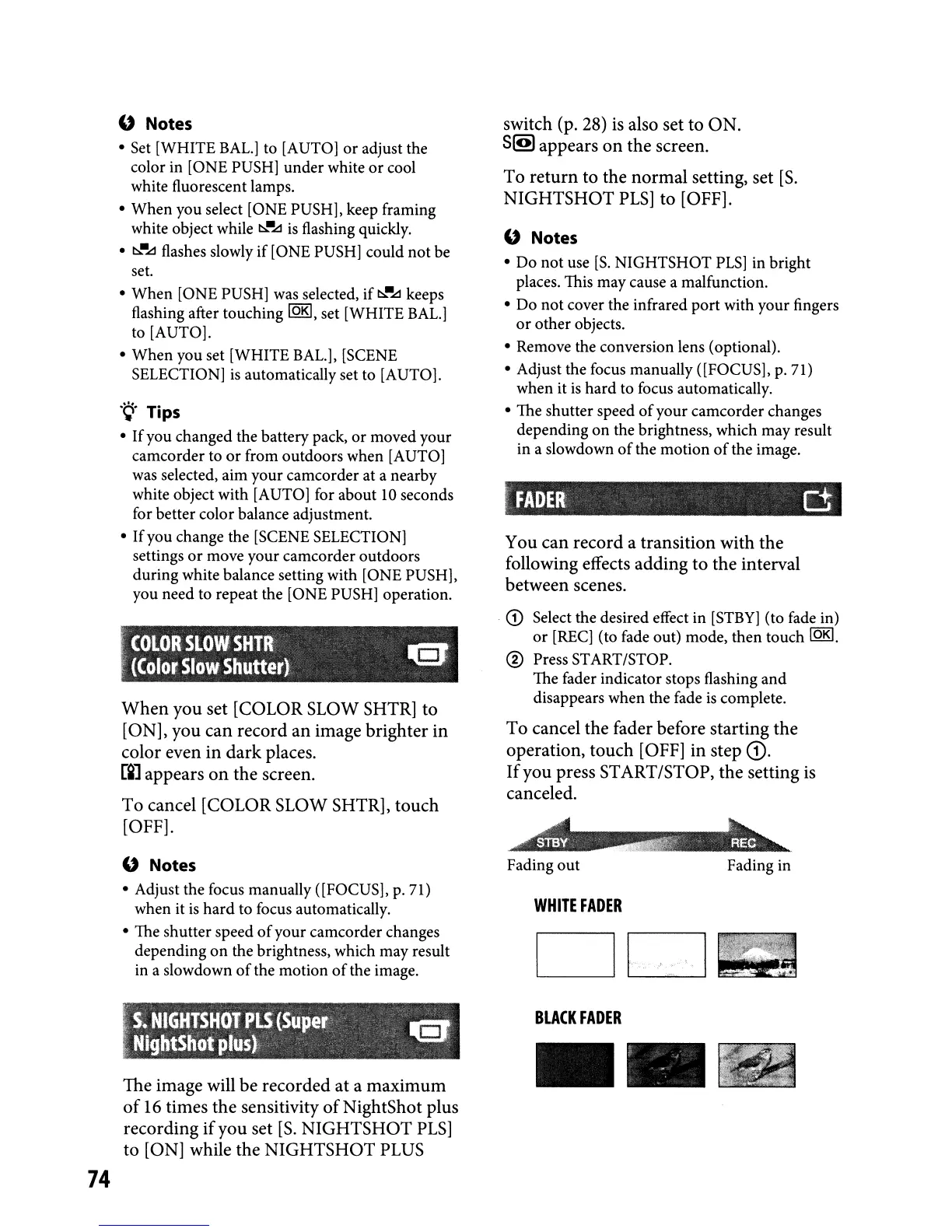74
" Notes
• Set [WHITE
BAL.]
to [AUTO]
or
adjust the
color in [ONE PUSH] under white
or
cool
white fluorescent lamps.
• When you select [ONE PUSH], keep framing
white object while
~·A
is
flashing quickly.
•
~·A
flashes slowly if [ONE PUSH] could
not
be
set.
• When [ONE PUSH] was selected, if
~·A
keeps
flashing after touching
IQR],
set [WHITE
BAL.]
to [AUTO].
• When you set [WHITE BAL.], [SCENE
SELECTION]
is
automatically set to [AUTO].
.
~.
Tips
•
If
you changed the battery pack,
or
moved your
camcorder to
or
from outdoors when [AUTO]
was selected, aim your camcorder at a nearby
white object with [AUTO] for about
10
seconds
for better color balance adjustment.
• Ifyou change the [SCENE SELECTION]
settings
or
move your camcorder outdoors
during white balance setting with [ONE PUSH],
you need to repeat the [ONE PUSH] operation.
<
(OI..OR
SI..OW
SHIH
.
«(0101
Slow
Sllutterl
-
When
you set [COLOR SLOW SHTR] to
[ON], you can record an image brighter in
color even in dark places.
[i1
appears
on
the screen.
To cancel [COLOR SLOW SHTRJ, touch
[OFF].
" Notes
• Adjust the focus manually ([FOCUS],
p.
71)
when it
is
hard to focus automatically.
• The shutter speed
of
your camcorder changes
depending
on
the brightness, which may result
in a slowdown
of
the motion
of
the image.
The image will be recorded at a maximum
of
16
times the sensitivity
of
NightShot plus
recording
if
you set
[So
NIGHTSHOT
PLS]
to [ON] while the NIGHTSHOT
PLUS
switch (p. 28)
is
also set to ON.
SI!!)
appears
on
the screen.
To return to the normal setting, set
[So
NIGHTSHOT
PLS]
to [OFF].
" Notes
• Do
not
use
[So
NIGHTSHOT
PLS]
in bright
places. This may cause a malfunction.
• Do not cover the infrared port with your fingers
or
other
objects.
• Remove the conversion lens (optional).
• Adjust the focus manually ([FOCUS], p. 71)
when it
is
hard to focus automatically.
• The shutter speed
of
your camcorder changes
depending
on
the brightness, which may result
in a slowdown
of
the motion
of
the image.
FADEl
D
You can record a transition with the
following effects adding to the interval
between scenes.
.
CD
Select the desired effect in
[STBY]
(to fade in)
or
[REe] (to fade out) mode, then touch
IQR]
.
® Press START/STOP.
The fader indicator stops flashing
and
disappears when the fade
is
complete.
To cancel the fader before starting the
operation, touch [OFF] in step
CD.
If
you press START/STOP, the setting
is
canceled.
Fading
out
Fading in
WHITE
FADER
BLACK
FADER
••
