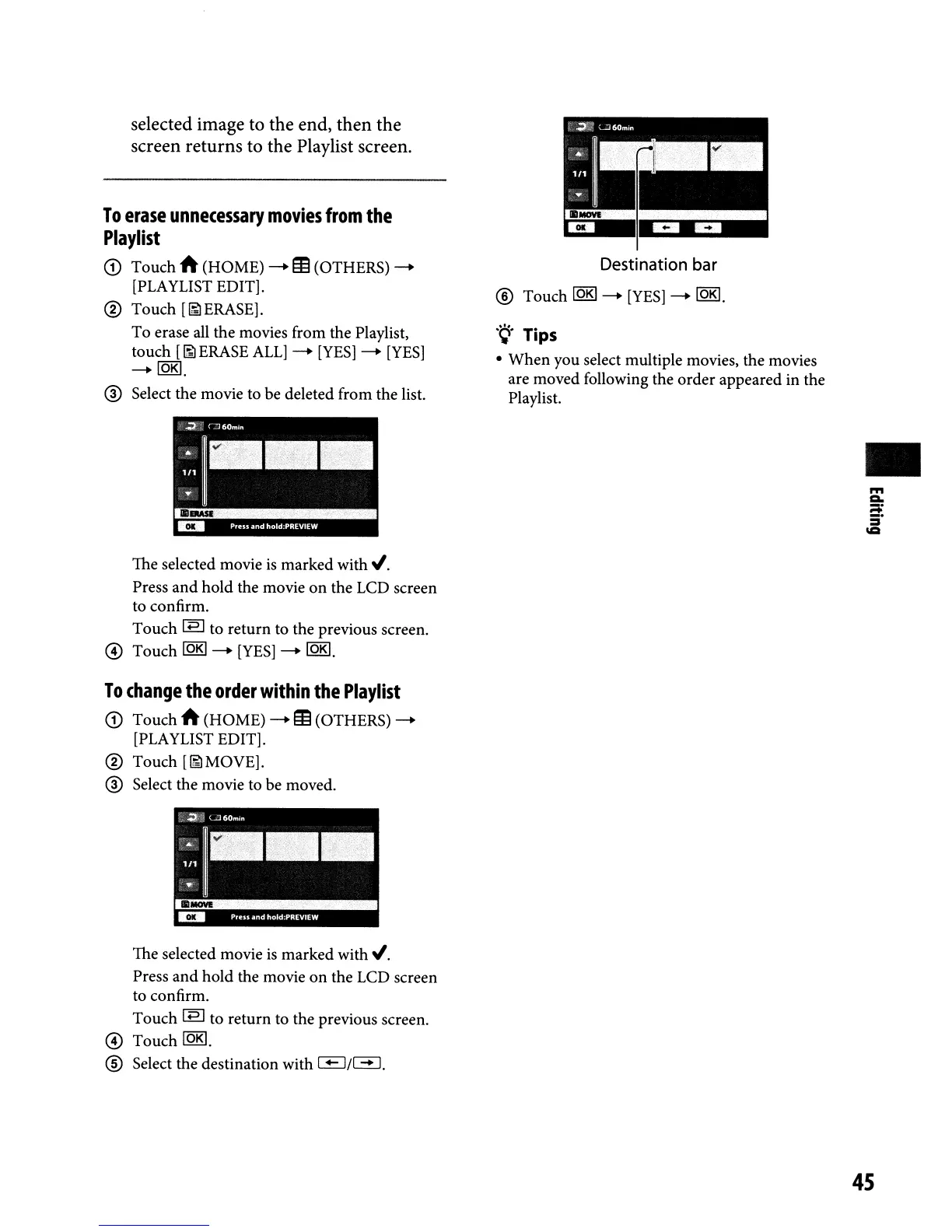selected image to the end, then the
screen returns to the Playlist screen.
To
erase
unnecessary
movies
from
the
Playlist
CD
Touch A (HOME)
--133
(OTHERS)
--
[PLAYLIST EDIT).
® Touch
[~ERASE).
To erase all the movies from the Playlist,
touch
[~ERASE
ALL]
--
[YES]
--
[YES]
--
1QKl.
® Select the movie to be deleted from the list.
The selected movie
is
marked with
"'.
Press
and
hold the movie
on
the LCD screen
to confirm.
Touch
IE]
to return to the previous screen.
@ Touch
IQKl
--
[YES)
--
1QKl.
To
change
the
order
within
the
Playlist
CD
Touch A (HOME)
--133
(OTHERS)
--
[PLAYLIST EDIT).
® Touch
[~MOVE).
® Select the movie to be moved.
The selected movie
is
marked with
"'.
Press
and
hold the movie
on
the LCD screen
to confirm.
Touch
IE]
to return to the previous screen.
@
Touch
1QKl.
® Select the destination with
[E]/c=!J.
Destination bar
® Touch
IQKl
--
[YES)
--
1QKl.
.~.
Tips
•
When
you select multiple movies, the movies
are moved following the order appeared in the
Playlist.
•
4S
