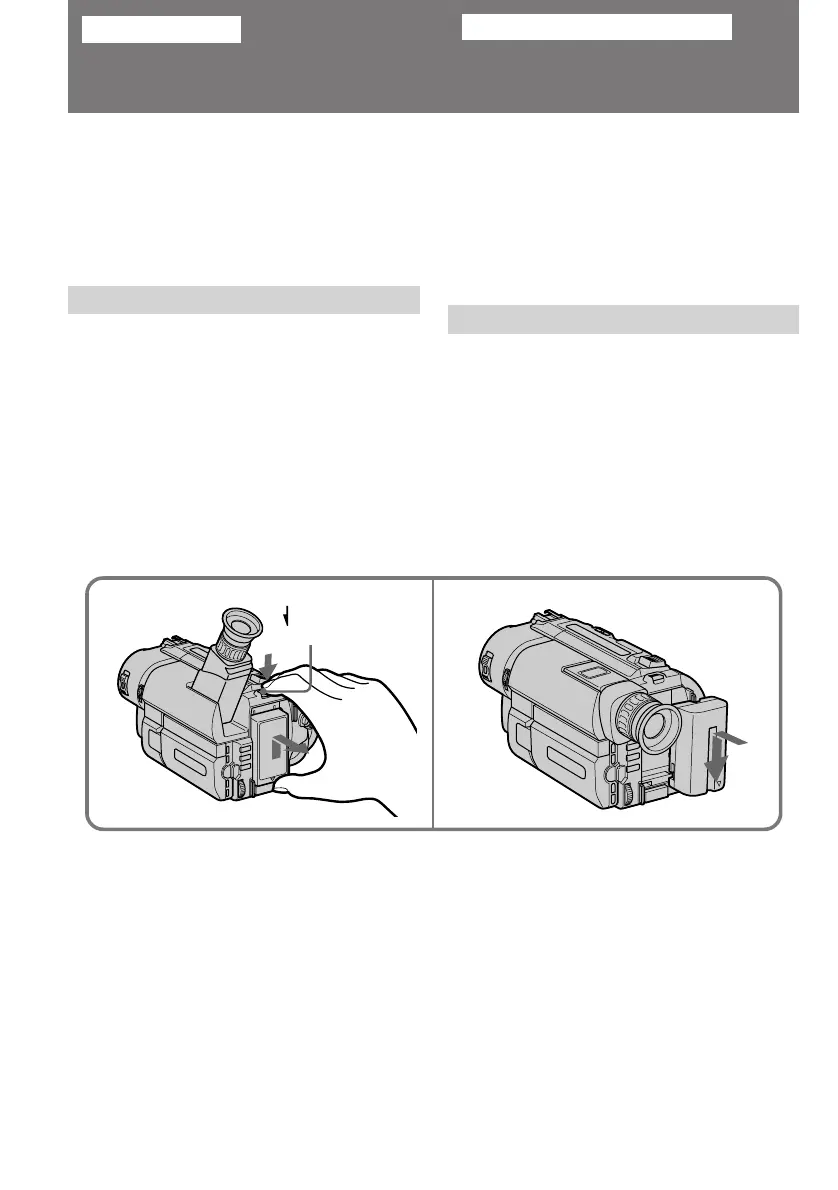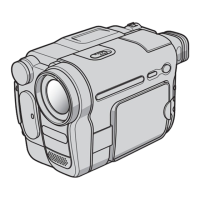8
Before using your camcorder, you first need to
install and charge the battery pack.
This camcorder operates only with the
“InfoLITHIUM” battery.
“InfoLITHIUM” is a trademark of Sony
Corporation.
Installing the battery pack
(1)While pressing BATT RELEASE, slide the
battery terminal cover in the direction of the
arrow.
(2)Install the battery pack in the direction of the
$ mark on the battery pack. Slide the battery
pack down until it catches on the battery
release lever and clicks.
Attach the battery pack to the camcorder
securely.
Getting started
Installing and charging
the battery pack
Note on the battery pack
Do not carry the camcorder by grasping the
battery pack.
1 2
BATT RELEASE
Подготовка к эксплуатации
Уcтaнoвка и зарядка
батарейного блока
Перед использованием Вашей видеокамеры
Вам нужно сперва зарядить и установить
батарейный блок.
Данная видеокамера работает только от
батарейного блока “InfoLITHIUM”.
“InfoLITHIUM” является товарным знаком
корпорации Sony.
Установка батарейного блока
(1)Нажимая BATT RELEASE, сдвиньте
крышку батарейных контактов в
направлении стрелки.
(2)Установите батарейный блок в
направлении знака $ на батарейном
блоке. Двигайте батарейный блок вниз до
тех пор, пока он не будет захвачен
рычагом освобождения батарейного блока
и не защелкнется.
Надежно присоедините батарейный блок к
видеокамере.
Примечание к батарейному блоку
Не носите видеокамеру, держа ее за
батарейный блок.
